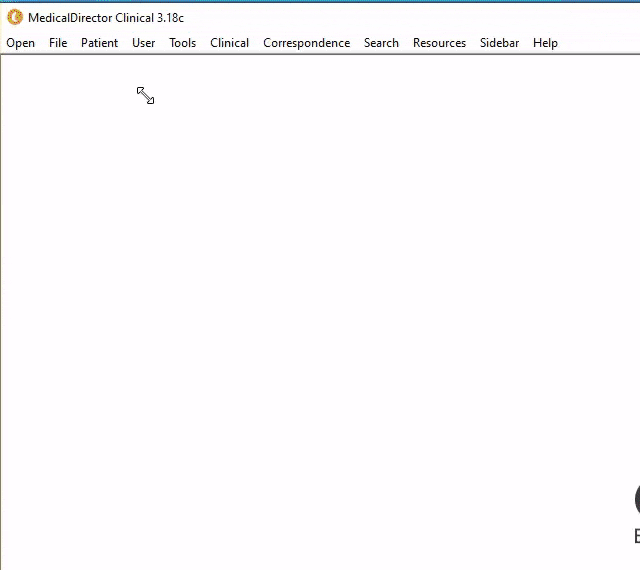Clinical Updates
Enabling ePrescribing in Clinical
Step 1: Initial Setup
The Practice
Each practice must have an HPI-O (Healthcare Provider Identifier – Organisation) number, which must be entered in the associated field on the Practice tab in Clinical under the Tools menu.
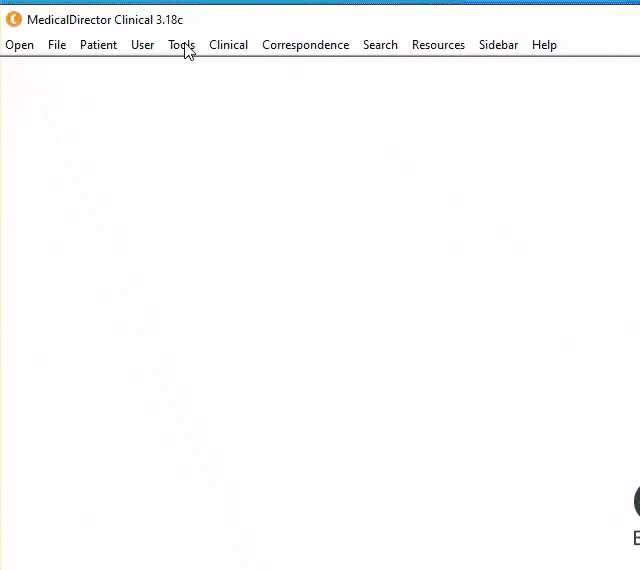
The practice also requires that eRx Script Exchange is setup on the practice network.
Practitioner
Each registered practitioner must have an HPI-I (Healthcare Provider Identifier – Individual) number, which must be entered in the associated field within the Practitioner’s details.