See also: In Hospital Claiming
1. Open the patient's record.
2. From within the Patient Explorer, select Accounts from the Margin menu.
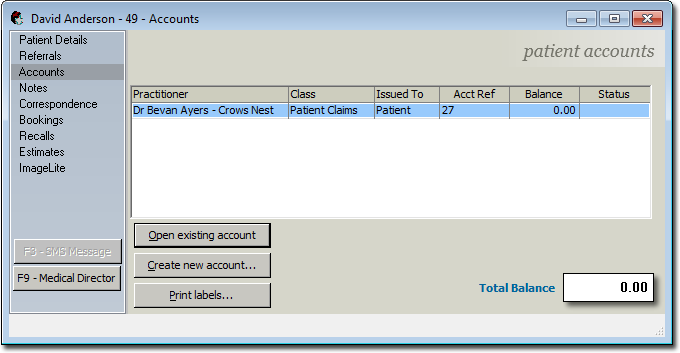
3. Click 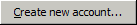 The New Account window appears.
The New Account window appears.
o Select Day Surgery as the practitioner to bank to.
o Select IHC for the Class. The Issue To field is automatically set to 'Health Fund'
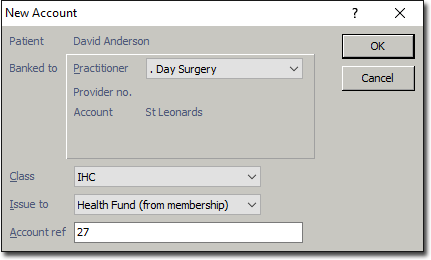
4. Click  to save the new account. The Account Details window appears.
to save the new account. The Account Details window appears.
o Indicate the Health Fund this patient's IHC account is billing for.
o Enter the patient's account details for their health fund.
o Enter other account details if desired. See Account Management, Account Details Window Overview, and Health Fund Membership for more information on this window
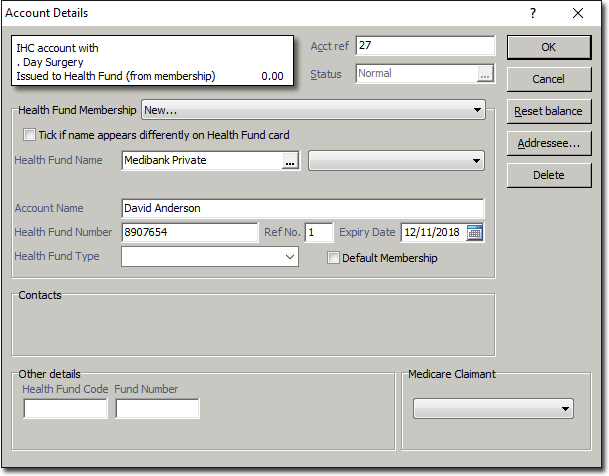
5. Click  You are returned to the patients Accounts list, where the new IHC account is now present.
You are returned to the patients Accounts list, where the new IHC account is now present.
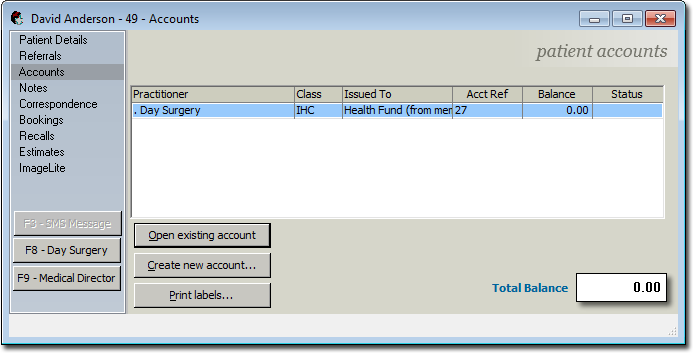
This concludes the steps required for creating a new IHC account for your patient. Now you can create estimates, or invoices for the account.