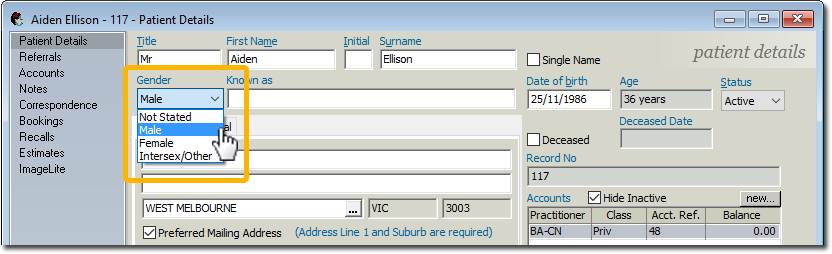Bluechip and Medicare Web Services
MedicalDirector Bluechip 4.1 is focused on the transition to Medicare Web Services technology. Find out more about the benefits of Medicare Web Services here.
Bluechip 4.1 automatically integrates your PRODA device with Medicare Web Services, so no manual configuration is required. To find out more about this, see the article "How to skip manual PRODA authentication".
What's New in Bluechip 4.1?
The Medicare Processing Screen provides more-detailed logging.

The IHC In Hospital Claim Results window now includes the Patient’s Fund Status and Claim Assessment details.
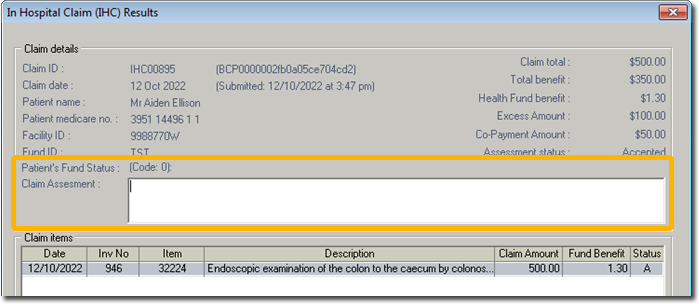
To help identify claims with Services Australia, the Electronic Remittance Advice (ERA) Transaction ID is now visible on the In Hospital Claim Receipt screen.
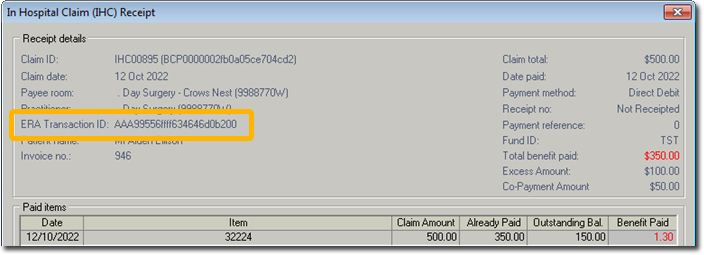
The In Hospital Claiming (IHC) request screen has new fields:
o Mandatory (bold with an asterisk*):
• CareType
• Pallative Care Status Code
• IcdVersion
o Optional:
• InterHospitalContractStatus
• UnplannedReturnTheatre
• UnplannedAdmissionICU
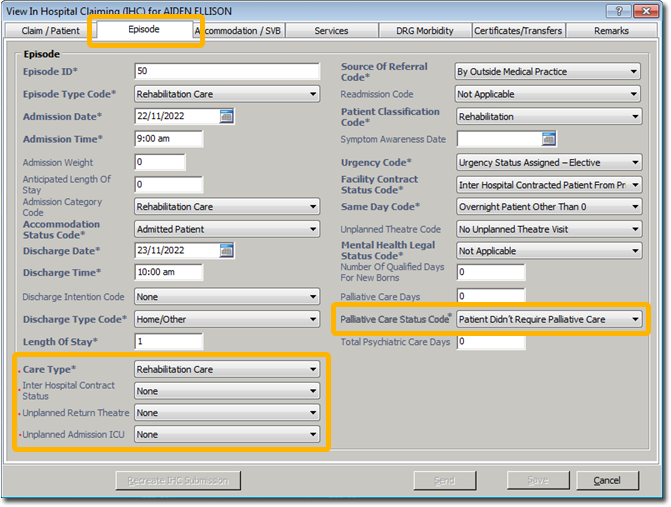
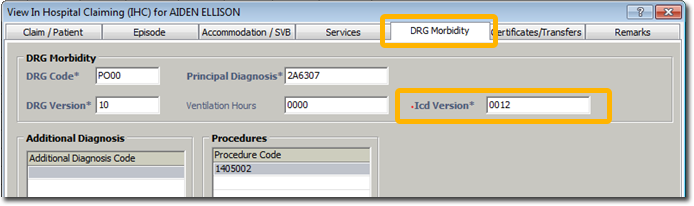
The Medicare Australia window now includes a Medicare ID column.
Medicare IDs differ from the local Claim IDs stored in Bluechip:
o Medicare identifies claims using the Medicare ID. This ID may be required if you need to contact Services Australia.
o Bluechip utilises the local Claim ID, This ID may be required if you contact MedicalDirector Customer Support.
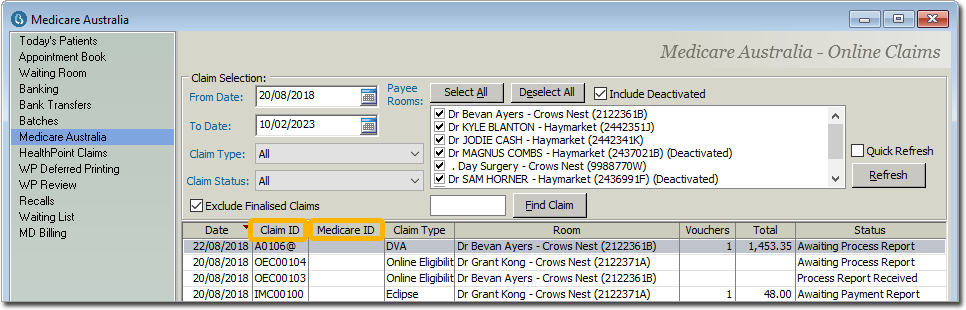
The IMC Submission window now allows entering of the optional Sender Details and Billing Agent, similar to the functionality already available for IHC In Hospital Claiming and Online Eligibility Check Submissions.
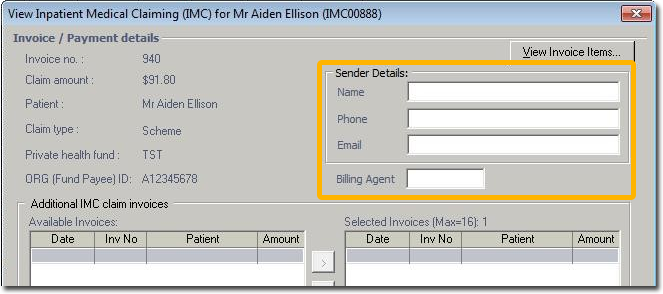
There are now 4 options for recording a patient’s Gender:
o Not Stated
o Male
o Female
o Intersex/Other