The Patient Explorer is the primary window for accessing and recording patient information, and is available upon opening a patient's record. It is used for recording actions taken on behalf of the patient, such as Bookings, Accounts and Correspondence. It is also used to manage a patient's demographic information.
The Patient Explorer should not be confused with the Practice Explorer, which gives you access to global functions and information.
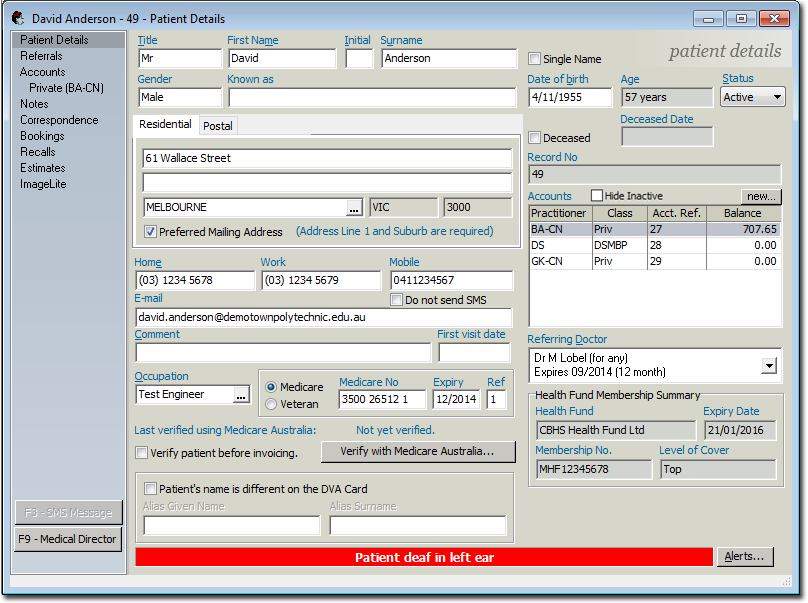
The Patient Explorer is divided into two sections:
o The left-hand section is called the Margin Menu. This provides access to modules that allow you to record actions on behalf of the patient.
o The right-hand section is called the Features Box. This displays all of the information and options relating to items selected from the Margin Menu. For example, the image above currently displays the patient's details, because the Patient Details menu item (at the top-left of the image) is selected.
The title bar of the Patient Explorer window contains the patient's name, the patient's file number (if present), and the name of the module in which you are working.
If you have established a link between Bluechip and Clinical, clicking  (or pressing F9 on your keyboard) will open the patient's record in MedicalDirector Clinical.
(or pressing F9 on your keyboard) will open the patient's record in MedicalDirector Clinical.