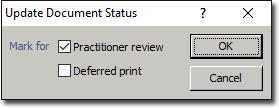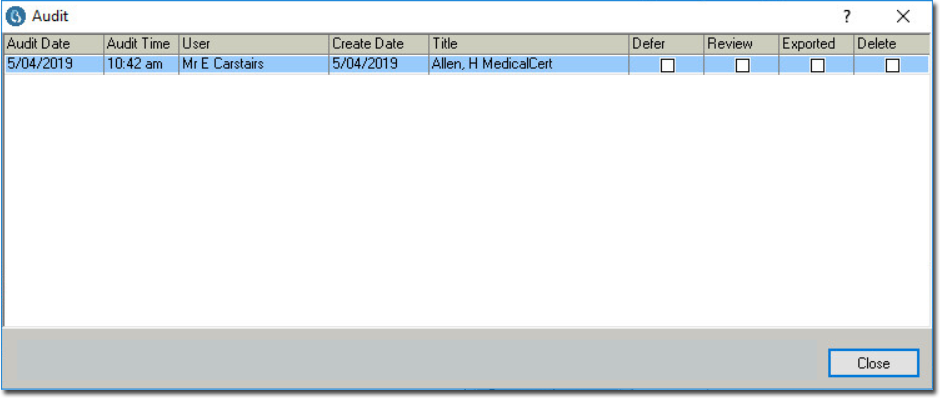The Correspondence window of the Patient Explorer is used to create new items of correspondence relating to the patient. These correspondence items can include letters, medical certificates, operation reports and so forth, limited only by the types of templates you have set up.
The Correspondence window also contains a list of all letters that have been created in the patient's file, allowing you to edit, copy, export, and print them. You may also import items of correspondence that are external to Bluechip, if they have been saved in 'rich text' (.rtf) format.
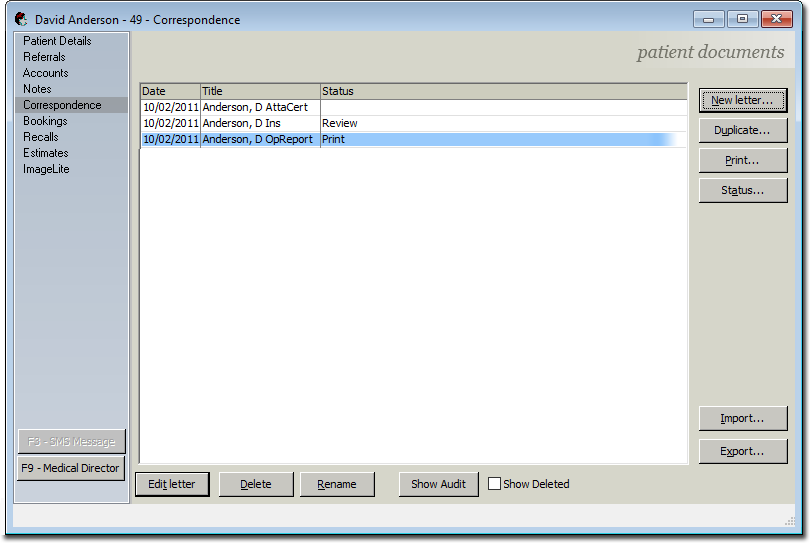
|
|
Create a new letter for the patient. A user may create a new letter only if they have been granted permission to do so via BC Secure. |
|
|
Duplicates the selected correspondence. |
|
|
Prints the selected correspondence. |
|
|
Allows you to:
|
|
|
Import an RTF-formatted document. |
|
|
Export a selected document in RTF format. |
|
|
Edit the selected letter. A user may edit a letter only if they have been granted permission to do so via BC Secure. |
|
|
Delete the selected letter. A user may delete a letter only if they have been granted permission to do so via BC Secure. |
|
|
Rename the selected document. |
|
|
Displays the details of when correspondence was deleted or edited. |