See also:BC Secure Overview
BC Secure is an application separate to, but associated with Bluechip, that contains all of the Licence and User-specific information relevant to your installation of the Bluechip application.
BC Secure enables you to:
o Edit registration details.
o Edit practice address details.
o Add, Edit, Delete or Deactivate Practitioners, within the limits of the Licence.
o Add, Edit or delete Locums.
o Add, Edit or delete Staff members.
o Reset individual passwords.
o Modify the permission levels of individual users.
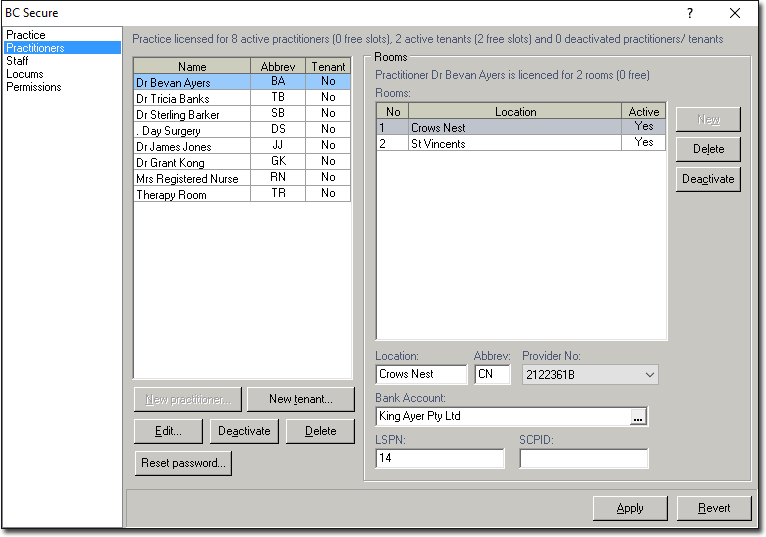
Because of the sensitive nature of the information and settings contained within BC Secure, it can only be accessed initially with assistance from MedicalDirector Customer Service staff, and afterwards should only be accessible to a practitioner or the Practice Manager.
If you wish to gain access to BC Secure, you will need to contact MedicalDirector Customer Service and obtain the BC Secure Access form. This form needs to be signed by the principal Practitioner (that is the owner of the Licence) and returned to MedicalDirector. Once the MedicalDirector Customer Service Manager has sighted this signature, Support staff will be able to grant you access to BC Secure.
BC Secure requires exclusive access to the database. This means that all users need to be logged out of Bluechip (Bluechip must be closed on all computers), before you attempt to run BC Secure. It is also strongly advised that you perform a backup before making any changes.
To access BC Secure, run and log into Bluechip on one computer, and then select BC Tools > Utilities > BC Secure. A login dialogue, similar to that used when logging into Bluechip, will appear. If you have already been granted permission to access BC Secure, you need only enter your user name and password. If you do not have permission to access BC Secure (without assistance from support staff), you will need to contact MedicalDirector Customer Service . You will be instructed how to access BC Secure using a security code generated for you.