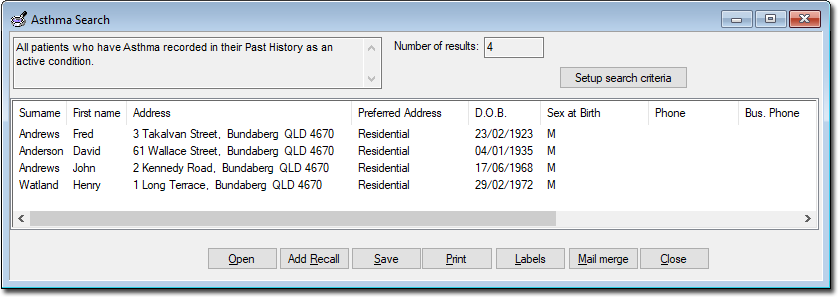Clinical User Guide
Asthma Search
The Asthma Search tool lists all patients with an Asthma diagnosis recorded in their history.
After the practice is registered for the Asthma incentive, this tool enables you to contact the patient by mail, to attend the surgery and complete the Asthma 3+ Visit Plan. The practice is then eligible to receive the Service Incentive Payment (SIP-asthma).
1. From the
Clinical Front Screen, select Search
> Asthma. The Asthma
Search window appears.

2. Enter
the appropriate search criteria and click Search. The search results are displayed in the Asthma Search Results
window.