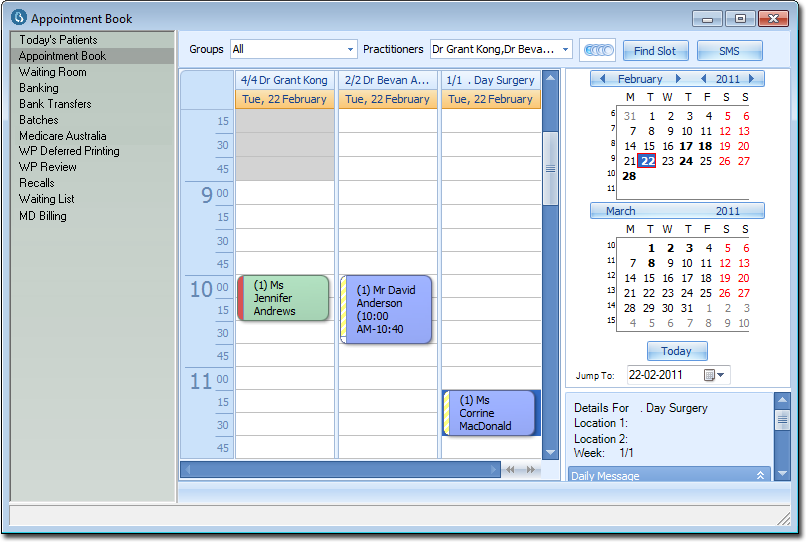Bluechip User Guide
Practice Explorer
Practice Explorer contains general data about your Practice's activities, including Appointments, Banking, Online Claiming, and Recalls. The Practice Explorer should not be confused with the Patient Explorer, which gives you access to patient-specific information.
The Practice Explorer is accessed by:
o Selecting Window > Practice Explorer
o Pressing F12
o Clicking 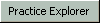 located at the bottom-right of the Bluechip main window.
located at the bottom-right of the Bluechip main window.
The following image shows the Practice Explorer with the Appointment Book selected.