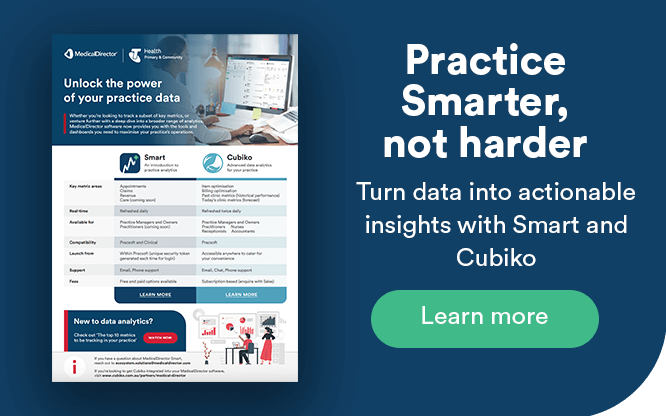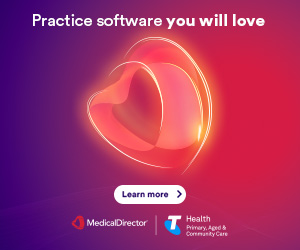Specialist practice managers share top time saving tips
Want to take the stress out of managing a busy specialist medical practice? We talk to three practice managers about some of the ways they streamline workflow and boost efficiency to meet the demands of a specialist practice.
Making the little moments matter
For Chelsea Heights Day Surgery and Endoscopy an efficient and easily customisable way of managing the patient journey, from booking through to billing, invoicing and running reports means making those micro-moments of workflow matter.
“I’ve always used Bluechip and love its simplicity, but the previous software the practice was using couldn’t do day surgery seamlessly,” she explained. “It couldn’t do simple things like opening up more than one patient’s file. You’d have to manually close another one – it didn’t allow us to have multiple pages open.”
Even printing was complicated on the legacy system, Nina explained, and it couldn’t run reports easily either.
“So, all these things added up to make daily workflow tasks quite complicated,” Nina said. “What we needed was one day-surgery friendly software solution designed specifically to meet the needs of our specialists.”
A better way to manage billing, reports and finances
When the Northern Peninsula Oral and Maxillofacial Surgery was implementing its IT infrastructure, it wanted a solution that was not only quick to set up and use, but was specifically designed for specialists.
“Our previous system wasn’t ‘medical-friendly’, in the sense that it understood some of the dental aspects of our workflow, but it didn’t meet our specialist medical needs like integrating with Medicare and WorkCover, and bulk-billing,” Practice Manager, Chrys Richards said.
Since implementing Bluechip, the specialist surgery not only found managing its workflow easier and more efficient, but maintaining the financial aspects of the practice more transparent.
“It’s so easy to generate reports and quickly access patient records,” Chrys said. “From an accounting perspective, you get a clear snapshot of how much you’ve made in a day, which makes managing our financial flow so much easier.”
Rosters, schedules and colour-coded tests
A specialist practice needs more than just manual diary books to organise doctors’ schedules, especially if the doctors practice across multiple practice sites.
One practice that decided to make a change for the better was Peninsula Cardiology Group, a specialist practice comprising both general and interventional cardiologists, with four sites across NSW. As a dynamic and fast-paced practice group, Practice Manager Liz Morton said the cardiologists from Peninsula Cardiology are always on the move. This means rostering needs to be as organised as quickly as possible.
“From day to day, our cardiologists, nurses and support staff move from practice-to-practice, so things can get quite complicated,” she said.
Peninsula Cardiology wanted a better way than using old-fashioned, manual diaries to manage the specialists’ schedules. So in 2008, the practice group moved away from a paper-based scheduling system to MedicalDirector’s specialist practice management system Bluechip integrated with Clinical, and was delighted by the efficiency outcomes. Managing the daily workflow complexities of a team of roaming specialists also became a breeze.
“Everything changed when one of the specialists saw another practice using Bluechip, and was very impressed with its features and functionality,” Liz said. “What we’ve particularly found useful is that all our cardiologists run different tests, and the colour-coding within Bluechip helps to effectively organise all the different types of tests. We can also easily manage the scheduled list for the sonographer against the doctor’s list for the day, meaning the day runs smoothly.”