This comprehensive search utility produces a list of patients matching a complex set of user-defined search criteria.
Searching The Patient Database
1. From the
Clinical Front Screen, select Search
> Patient. The Patient
Search window appears.
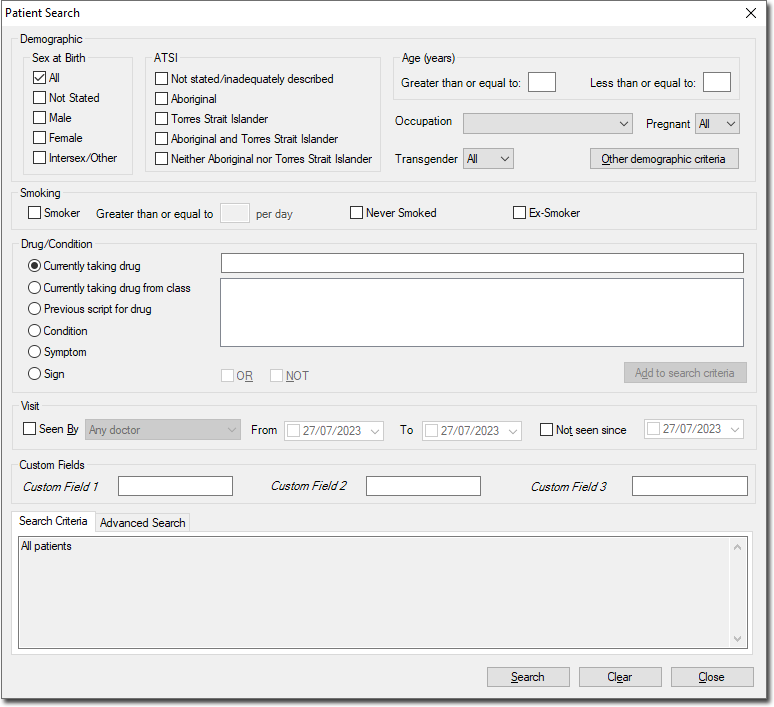
2. Enter
your search criteria (see below for more information). As you
select (or define) your search criteria, a literal representation
of the query is displayed in the lower panel of this window.

o When
no specific search criteria has been selected, the words 'All
Patients' is displayed.

3. Click
 to
conduct the search. The Search
Results window appears.
to
conduct the search. The Search
Results window appears.

Search Criteria |
|
Age Greater Than or Equal To |
|
Age Less Than or Equal to |
|
Sex at Birth |
|
Transgender |
|
Pregnant |
|
ATSI |
|
Smoker |
|
Occupation |
|
|
|
Drug/Condition |
|
OR |
|
NOT |
|
|
|
As a Not Condition |
|
Seen By |
|
Not Seen Since |
|
Custom Field 1 Custom Field 2 Custom Field 3 |
|
|
|
|
|






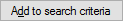



 buttons.
buttons.