1. Open the record of the patient for whom you wish to create an account.
2. From within the Patient Explorer, select Accounts from the Margin menu.

3. Click 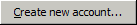 The New Account window appears.
The New Account window appears.
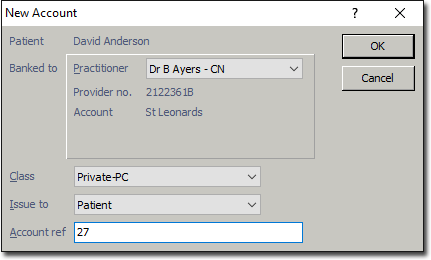
4. From the Practitioner drop-down list select the Practitioner that the new account will be banked to. The Provider Number and Account for the selected Practitioner will be displayed automatically displayed.
5. From the Class drop-down list select a payment class.
6. (Optional) Once a class is selected you will notice that the Issue To field displays the default recipient to whom the payment is issued. Select a different recipient if necessary.
7. Click  The Account Details window appears. This window may differ slightly, depending on the class selected.
The Account Details window appears. This window may differ slightly, depending on the class selected.
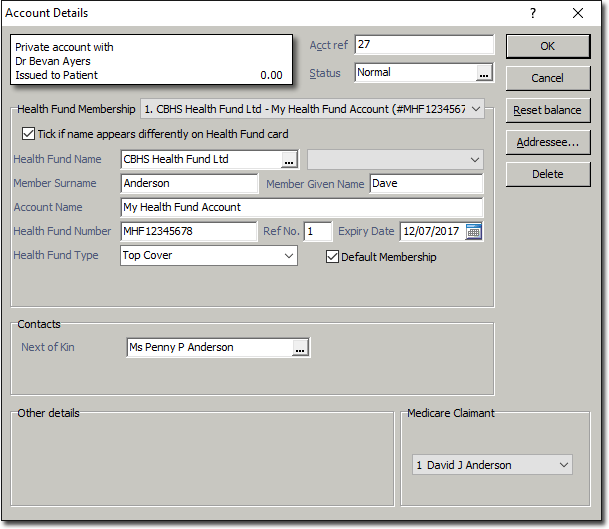
For more information about this window see Account Details Window Overview.
8. Enter details as necessary. Click  to save and to close the Account Details window.
to save and to close the Account Details window.