Bluechip User Guide
Adding a Sundry Item to an Invoice
It may be necessary to add a sundry amount to an invoice. For example you may wish to apply a 5% handling charge to an invoice, or apply a fixed amount to each invoice in special circumstances.
To apply a sundry item to an invoice:
1. Create the invoice as normal.
2. Ensure you have a sundry service item defined in your service list.
3. Within the Item column, enter the item number / name that you use for sundry items. In the example below, 'Sundry' has been used. If you have defined that sundry items have a default fee and/or item description, these fields will become populated with their default data. You can modify this as desired.
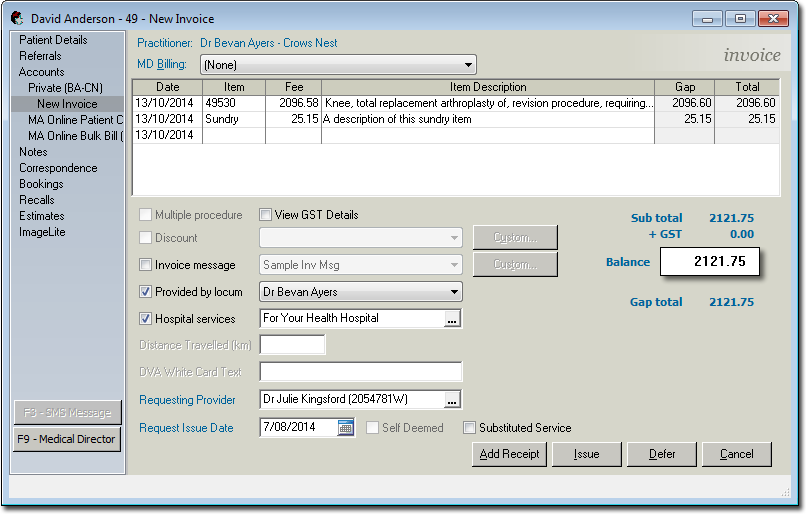
4. Continue with the preparation of this invoice as usual.