To Activate an Account File Number:
1. Select Setup > Practice > File Numbers. The File Number Setup window appears.
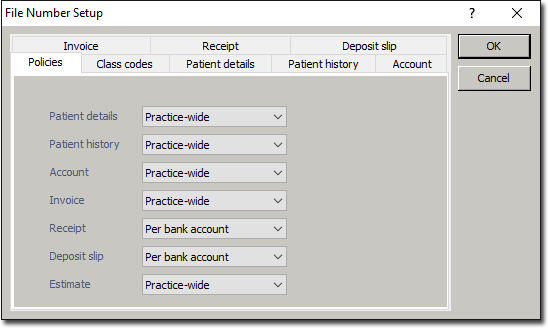
2. Select the Policies tab, as shown above.
3. Via the Account drop-down list choose from either Manual or one of the automatic options.
Selecting Manual will allow you to designate a Reference ID to each separate account, by entering it manually. For example, you may like to use the date of first visit under the referral as the Account ID, or you may like to use a brief descriptor, such as Knee, Hip, and so forth.
The following image shows an account created for a patient, as seen within the Patient Explorer.
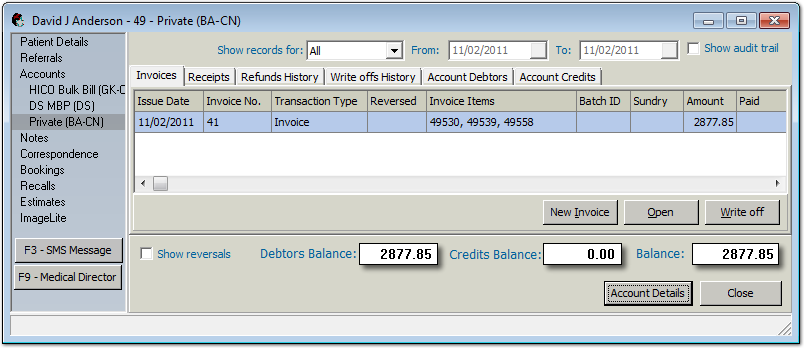
Once you have created an account for a patient, it is possible to print labels for the account. Account labels are class-specific, and contain details that pertain to the patient, the referring practitioner, and that are specific to the account, such as Health Fund, Health Fund No, Claim No, Injury Date, Pension No, and so on.