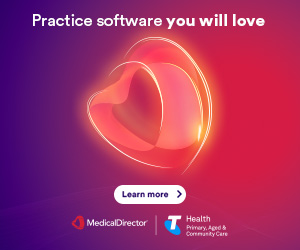4 Smart time saving tips for specialists
A specialist practice that is growing quickly can often find itself in a situation where it is trying to do more with less, placing increasing pressure on the medical professionals and support staff to keep up.
We take a look at how a time-poor specialist practice can make some empowered changes for 2018, turnaround clinical workflow and enable more optimised and personal patient time while reducing administrative burdens.
1. Say goodbye to paper processes
Paper processes may be manageable when first starting a specialist practice, but as the practice grows and becomes busier, you’ll find yourself scrambling for a more sustainable solution to help drive practice efficiency.
One example of a specialist practice that quickly moved away from a paper-based system was Respiratory & Sleep Medicine Practice, which turned to Bluechip, an on-premise practice management software solution from MedicalDirector as an easy to use, automated and seamless appointment management solution to free up more time to focus on providing specialist patient care.
“The practice started in September 2016 on a paper-based system, but when I started in November 2016, I saw a need for a more sustainable system that could scale with our fast growing patient base,” Practice Manager, Melinda Campbell, said. “Bluechip is definitely a scalable solution that helps a growing specialist practice. In terms of manageability, patients and appointments are all managed quicker and better.”
2. Automate your appointments
Automating the appointment process can help relieve a lot of the administrative burden from support staff, leaving their time open to do more complex matters. You can also leverage your website to offer your patients an online booking form.
Patient no-shows can also put a significant administrative, time and cashflow burden on a busy specialist practice, yet it’s becoming all too common in today’s busy, fast-paced modern life for patients not to turn up to their appointments. You can use simple, automated text reminders to help reduce patient no-shows.
3. Streamline your workflow
When growing a specialist practice, choosing the right IT infrastructure is essential to managing increased workflow in a more sustainable and scalable way.
For instance, Bluechip, allows a specialist practice to manage patient appointments, track growth, run accounting reports and more, all in one integrated workflow platform.
“Plus through the software, we’re able to run reports to track our growth as well, and offer that as a spread sheet to the practice owners,” Campbell said. “This helps give us a true reflection of the growth, and gives us more direction as to which way we should be heading.”
3. Keep things simple
In order to keep things operating smoothly, it’s important to choose systems, tools and applications that are not only easy to set up, but quick and easy for specialists and any new support staff to be trained up on to get up and running easily.
The trick here is to be very strategic in simplifying, streamlining and automating to free up more time to deliver better, more patient-centric care.
In fact, it’s the ease of use and simplifying processes that Melinda highlighted as the biggest benefit of Bluechip to the practice.
“I can run so many reports, easily chase up accounts, do recalls easier – it’s easy to use, very simple and just so much more time efficient,” she said.