You can record temporary or permanent notes about patients sitting in your Waiting Room. Notes your record will appear in the Waiting Room window along with the patient's details, as shown in the example below.
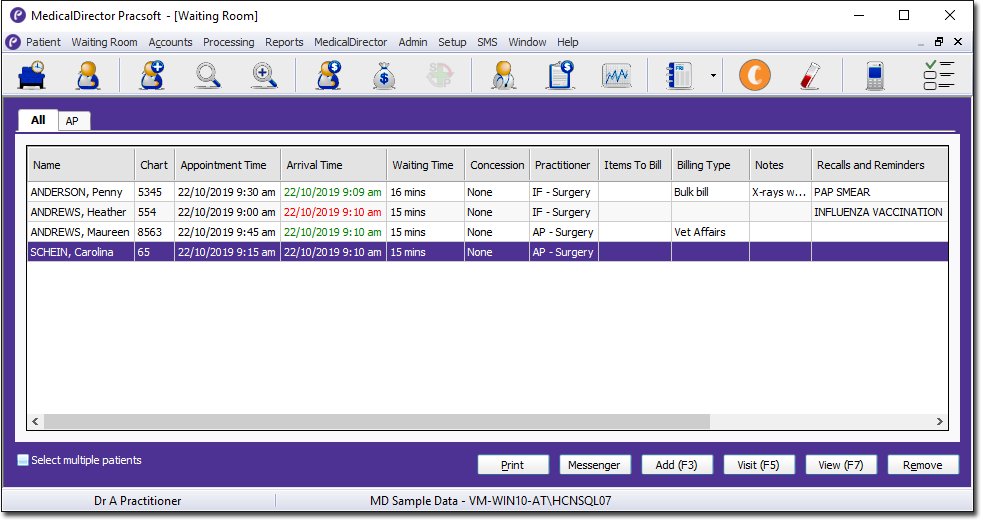
To Edit a Patient's Waiting Room Notes
1. In the Waiting Room, locate the patient you want to record temporary notes for.
2. Double-click on the Notes field for the patient. The Patient Notes window appears.

o Create either a temporary note (once the patient is removed from the Waiting Room, the note is deleted) or a permanent note (by ticking the Edit Permanent Notes check box, after which the temporary note is added to the patient's permanent notes with a date stamp).
o Note: Waiting Room notes can also be entered via the Notes tab of a patient's record, in a similar fashion to recording Appointment Notes for them.