Typically, the patient is billed for service items when their visit is recorded by the Front Desk. However, Helix allows the practitioner to create/modify the list of items to be billed.
1. When recording a consult, locate the Visit Items section, towards the bottom of the Consult panel.
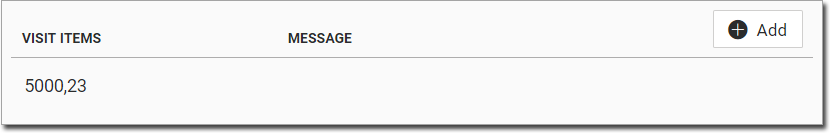
2. Click  The Set Billing panel appears.
The Set Billing panel appears.
o Indicate a Billing Type if desired. This field may be preselected for you, as recorded by practice staff when the patient initially presented to the Front Desk. It will otherwise default to that used for the patient's last visit. You can modify this if you wish.
o Specify one or more Billing Items if desired. These items may be preselected for you, as recorded by practice staff when the patient initially presented to the Front Desk. You can modify these if you wish.
o Record a Message if desired. This message will appear within the patient's entry in the Queue.

3. Click 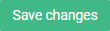 to confirm any changes.
to confirm any changes.