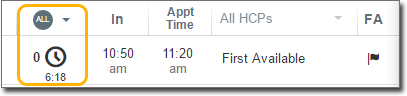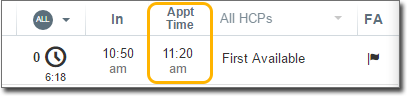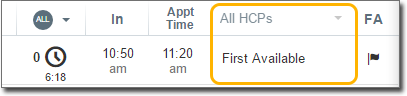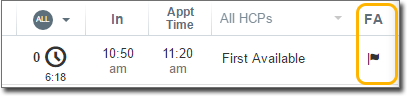Overview
The Patient Queue is the list of patients currently attending the practice.
For front desk users, the patient queue can be used to pass on information to the patient, such as where they are in the queue. ![]()
In our example, the patient has been waiting 5:02, and is 5th in the queue.
For HCPs, the patient queue is used to start a consultation or to view the patient’s Timeline, Health Summary, and demographic details.
If there are more than 30 records to display, page navigation tools become available.
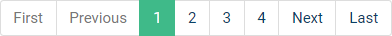

Each patient entry in the queue contains the following information:
|
Status |
Filter the list by status.
|
|
In |
The patient's arrival time.
|
|
Appt Time |
The appointment time if they have one.
|
|
HCP |
Filter the list by healthcare professional.
o All HCPs Waiting for me – relates to the HCP that is logged in First Available – the first HCP available HCP name |
|
FA |
If they requested the first available healthcare professional, this column displays a flag. When a consultation is started this changes to the HCP's name.
|
Filter Options
o Change the day by clicking the navigation arrows 
Select a work area;
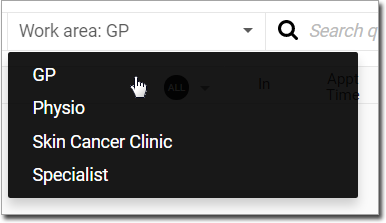
o Search the queue by entering a patient’s surname or given name in the search field. A minimum of 2 characters is required. 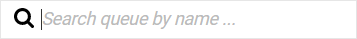
• In the following example, we have searched for patients named "smith".
• To clear the filter, click the 
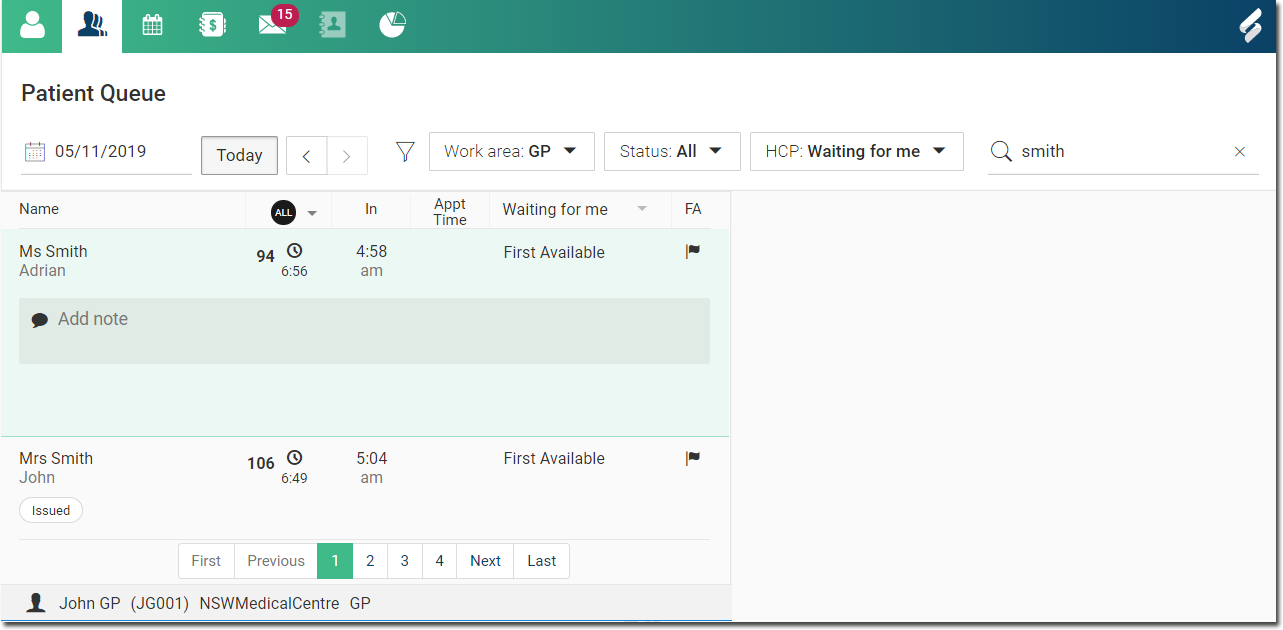
o Indicate the patient's status:
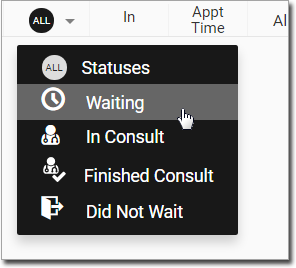
o Allocate a different HCP for the patient: