Clinical User Guide
Pregnancy Pathology Results
Pregnancy Pathology Result data must be entered manually, and cannot be transferred automatically from Investigations Result data imported after making a Pathology Request.
1. Select
the Obstetric tab in the patient's Clinical
Window.
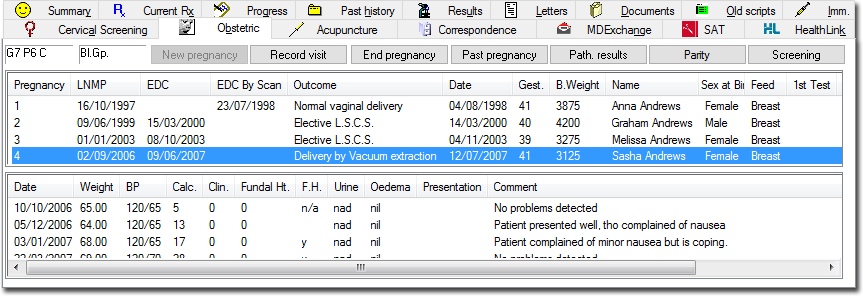
2. Click
 The
Pregnancy Pathology
Results window appears, which provides entry for three
routine tests.
The
Pregnancy Pathology
Results window appears, which provides entry for three
routine tests.
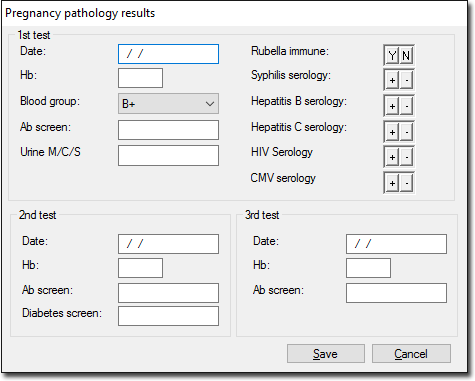
3. Once
the details of the first test has been entered, click Save When the other two tests are performed,
click  again to enter the results. This information is stored with the
patient's current pregnancy record. Any details of previous tests
are displayed on the window.
again to enter the results. This information is stored with the
patient's current pregnancy record. Any details of previous tests
are displayed on the window.