The Obstetrics module is available to female and gender-neutral patients who have reached a pre-defined age (15 years or older by default, but this can be adjusted via Clinical Options), and is used to store an obstetric history and details of antenatal visits for each pregnancy.
Obstetric management is performed via the Obstetric tab in the patient's Clinical Window.
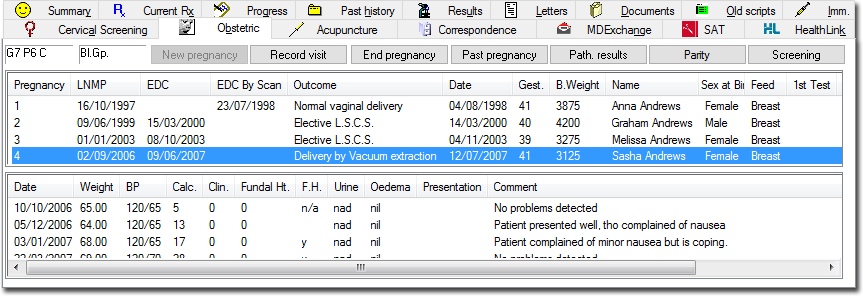
The image above displays a number of recorded pregnancies:
o The pregnancy number refers to the number of times the patient has been pregnant, not how many times a pregnancy has been recorded in Clinical.
o The lower section of the window displays data that has been gathered for each of the patient's visits during that pregnancy. The example above currently displays information for all the visits relating to pregnancy number 4.
o Deleting a pregnancy from the pregnancy list, also deletes all the visit data associate with that pregnancy.
o You can delete a specific visit by first selecting it from the list of visits in the lower half of the window.
 and Delete
Item
and Delete
Item  buttons behave
differently, depending on the patient's pregnancy state, and
depending on what data is currently selected.
buttons behave
differently, depending on the patient's pregnancy state, and
depending on what data is currently selected.