Bluechip User Guide
Printing an Individual Statement
1. Open the record of the patient or company for whom you wish to print a statement. If you have opened a patient file, click on Accounts in the Margin Menu.
2. Either click the Printer icon in the toolbar, or press the keyboard shortcut Ctrl + P. The Print Report window appears.
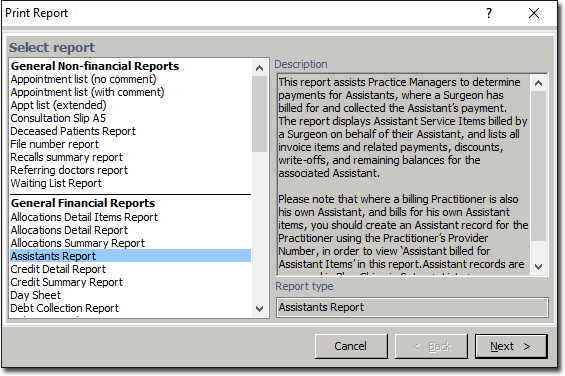
3. Search for and select Statement from the list of reports. In a patient file, Statement will appear in the list of Account Reports.
4. Click  The Print Statement window appears.
The Print Statement window appears.
5. Click  Ensure that the correct printer, tray and number of copies are selected.
Ensure that the correct printer, tray and number of copies are selected.
6. Click  again to print the report.
again to print the report.