Part payments can be made at the time of consultation (Combined Invoice/Receipt) or as payment of pre-issued invoice. You should have an understanding of invoicing and receipting before you proceed
1. Open the Patient's Record.
2. From the Margin Menu, select Accounts. The list of accounts is displayed.

3. Select the account and click 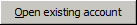 You are presented with the details of the account.
You are presented with the details of the account.
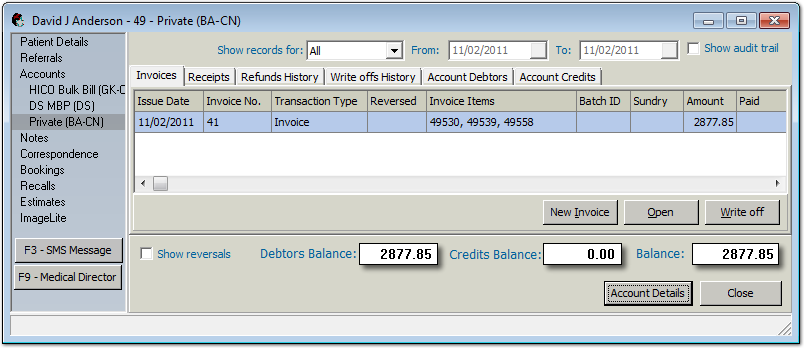
4. Select the Receipts tab.
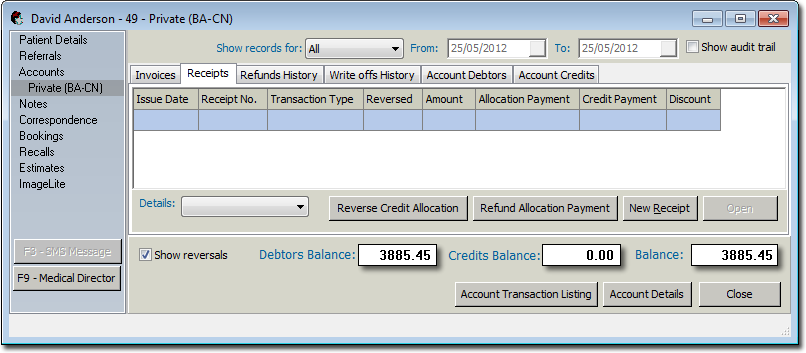
5. Click  The New Receipt window appears.
The New Receipt window appears.
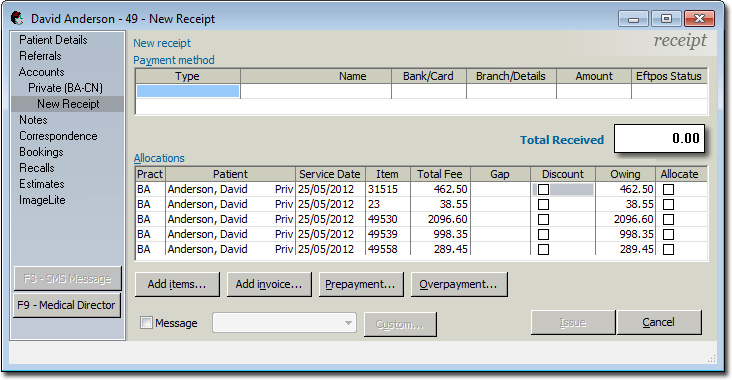
6. Double-click in the Type field to display a drop-down list of acceptable payment types, or start typing the payment type to display the name.
7. Enter the name of the payer (Cheque or Card). If paying by cash, the name is automatically inserted.
8. In Bank/Card choose from Visa, MasterCard or Other.
9. Enter the Branch/Details (if required).
10. Enter the amount received (which will be less than the required amount of the invoice, because in this instance you are only recording a part-payment).
11. In the Allocate column indicate which service items the part-payment should be allocated to, as shown in the example below. You can either tick an associated check box to allocate a full amount to an item, or you can over-type the allocated amount with another.
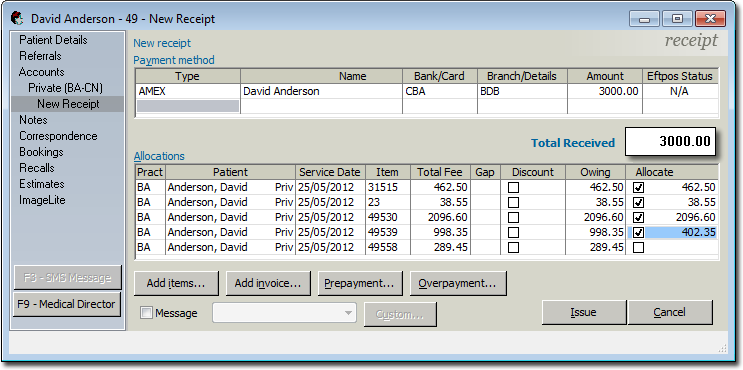
12. Click  to issue the receipt as normal.
to issue the receipt as normal.