Each collection contains a set of evaluated data values about every patient as of and at a certain point in time. Some visualisations and reports will look at multiple collections to analyse trend values. Most visualisations will utilise the last recorded collection unless set otherwise. MedicalDirector Insights is currently set to always visualise/report using the 'last' collection.
Before you can use MedicalDirector Insights to view patient data, you need to create at least one collection.
There are two methods for taking a collection; manually (ad-hoc) and by scheduling one. This topic focusses on the former.
1. Click  to access the Collection window.
to access the Collection window.
2. Locate and click  to build a collection. You will be notified that the collection will commence soon.
to build a collection. You will be notified that the collection will commence soon.

o By default, a collection includes data from records marked as confidential. However, you have the opportunity here to disable this option before creating the collection.
• For NSW KPI, nKPIs, and OSR, confidential records must be included in the report as advised by NSW Health Ministry and Department of Health. Only aggregated data is reported, and no personal information is provided in the reports.
o Building a collection may take some time, relative to the size of your patient database.
3. Once the collection has been generated, a record of it appears at the top of the Collection window, an example of which is shown below...

...and the Dashboard  now displays charts of popular data sets, along with information regarding the specifications of the current collection.
now displays charts of popular data sets, along with information regarding the specifications of the current collection.
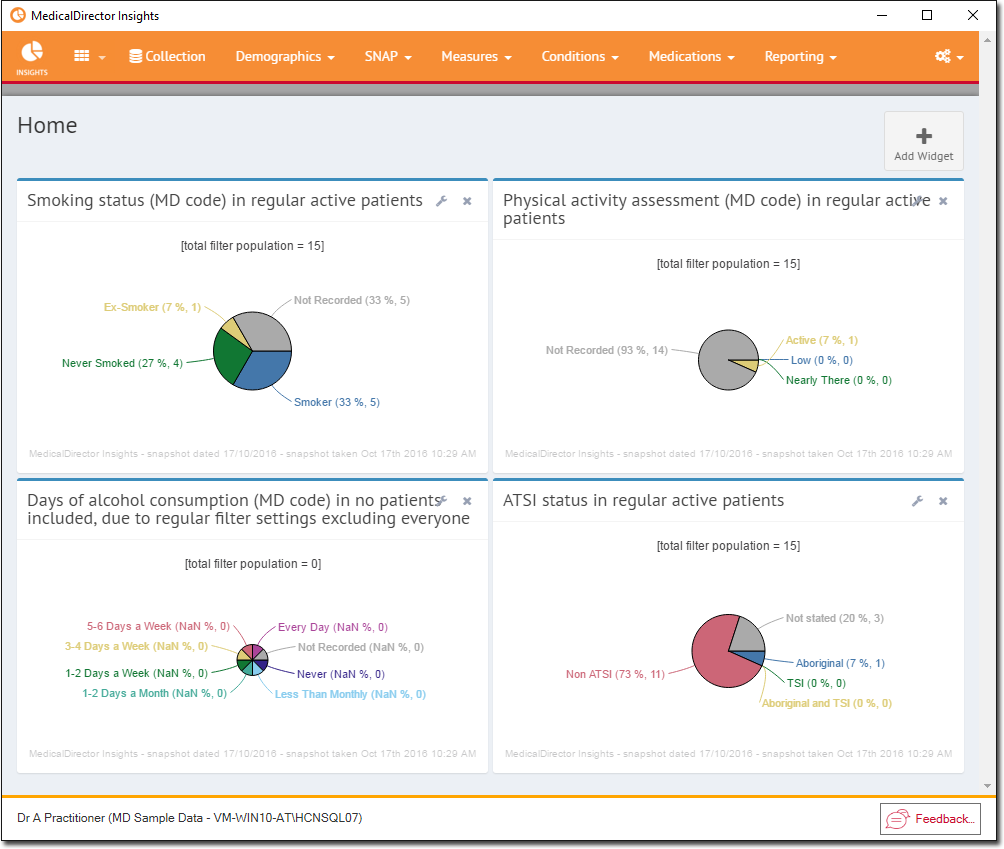
Over time, you can build a library of collections. Each collection is added to the Collection window, with the latest always appearing at the top of the list.
