There are two methods for taking a collection; manually (ad-hoc) and by scheduling one. This topic focusses on the latter.
1. Click  to access the Collection window.
to access the Collection window.
2. Locate the Scheduled Collections section.
o Note that the NSW KPI Quarterly Collection schedule is supplied by default.
o Our example also shows to custom schedules; Weekly, and Monthly.
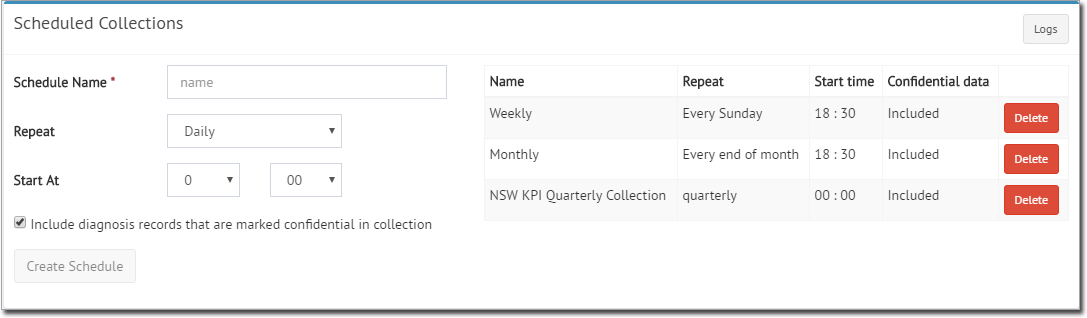
3. Enter a name for the schedule.
4. Via the Repeat drop-down lists, indicate how frequently you wish the collection to be captured.
5. Indicate the time at which you want the collection to be captured.
6. Indicate whether you wish to include diagnosis records marked as 'confidential'.
7. Click 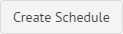 to confirm. This schedule will be added to the list of saved schedules, up to a maximum of five.
to confirm. This schedule will be added to the list of saved schedules, up to a maximum of five.