1. To view a list of available collections, click  and then click collection from the drop-down menu.
and then click collection from the drop-down menu.
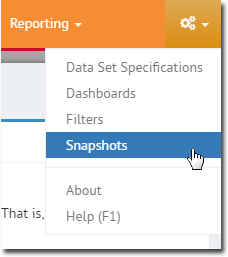
2. The collections window appears.

o Each collection contains a set of evaluated data values about every patient as of and at a certain point in time.
o By default visualisations and reports will utilise the last completed collection at time at which the visualisation is created. That is, the default behaviour is that the 'active' collection will automatically change as soon as new collections are collected.
o If required, an older collection can be 'forced' to override this behaviour. The 'forced' collection behaviour will be reset once the user exits MedicalDirector Insights.
o Irrespective or whether a collection is forced or not, the collection that will currently be used in visualisations is shown below marked as 'active'.
