My Health Record
The practice must:
o Use compliant software for accessing the My Health Record system, and creating and posting Shared Health Summaries and when available, Event Summaries; and
o Apply to participate in the eHealth record system upon obtaining a HPI-O.
Source: http://pip.NEHTA.gov.au/component/docman/doc_download/67-pcehr-implementation-overview
Obtaining Certificates
|
PKI Certificate |
Where to obtain PKI Certificate |
Supported inMD/PS Version |
PIP Incentive Requirement |
|
|
|||
|
|
Installing the My Health Record Certificate
Before You Begin
You will need your My Health Record Certificate. Save it to a location you will remember. You will need to access this location shortly.
Installing the My Health Record Certificate
1. Within Clinical select Tools > Options.
2. Within the Options window, select the PKI tab.

3. Click 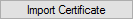 The Import Certificate window appears.
The Import Certificate window appears.

4. Via the Type drop-down list, select the My Health Record Certificate option.
5. Click  to locate the My Health Record Certificate. You will be returned to the Import Certificate window.
to locate the My Health Record Certificate. You will be returned to the Import Certificate window.
6. Enter the password for the My Health Record Certificate.
7. Click  and then Save on the Options window.
and then Save on the Options window.