Performing a Test in Clinical
1. Select
Tools > Tool
Box > Respiratory Function
from the patient's Clinical window. The Respiratory
tab appears.
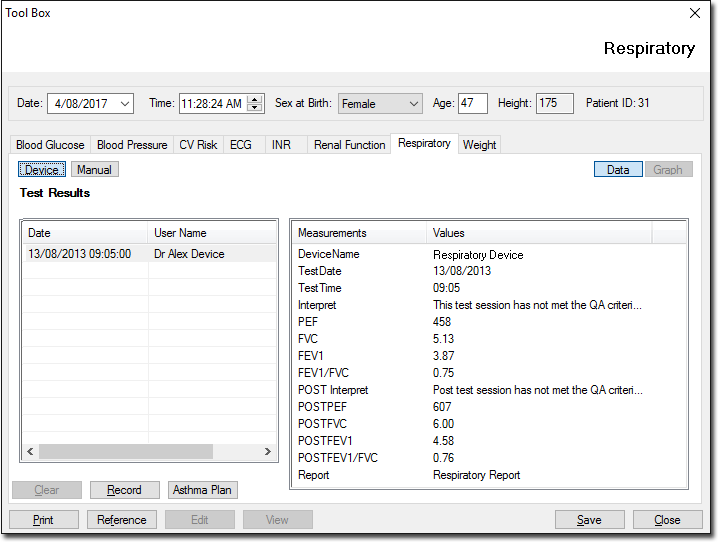
2. Click
 to
use the Cosmed Pony/Pony FX device to record values.
to
use the Cosmed Pony/Pony FX device to record values.
3. Click
 The
Available Spirometer Machines window is displayed if more than
one device is installed. Select the device you wish to use from
this window.
The
Available Spirometer Machines window is displayed if more than
one device is installed. Select the device you wish to use from
this window.
4. On the Pony device, enter the date and press the Patient button.
5. Enter the patient details and press the FVC button.
6. Have the patient perform the test.
7. After test is performed press ENTER until Clinical returns to the main test window.
8. Press the Utility button and choose post test.
9. Enter the number of the Pre test and press the FVC button. Enter a quantity.
10. Perform the test and press ENTER to return to the main test window.
11. Click the Pony software from the Windows taskbar.
12. Go to the Test menu and choose receive. Select the Pony.
13. Click receive and on the Pony device click the Utility button.
14. Choose transmit data. The data should transfer to the software.
15. Click the binoculars button, choose the relevant patient and click OK.
16. Press the link button to link the test to the selected patient. Link the post test as well if one has been performed.
17. Click Close.
18. Open file menu and choose patients.
19. Select the tests to display by clicking individually on them so they are highlighted and click OK.
20. Close the Clinical test window and tests are exported from software to Clinical.
Using the Graph View
o Click
 to display the patient's record in graph format. Use the scroll bar to
view different sections of the graph.
to display the patient's record in graph format. Use the scroll bar to
view different sections of the graph.
o Click
 to print the sections of the graph displayed on the screen.
to print the sections of the graph displayed on the screen.
o Click
 to close the Graph window and return to patient's Clinical window.
to close the Graph window and return to patient's Clinical window.
To delete old tests in the Pony Spirometer:
1. Click the Utility button.
2. Press Number 5 on the key pad and enter code as instructed on Pony Spirometer.
3. Click ENTER. The Pony Spirometer prints a list of tests erased.
4. Pony will print a docket to said that it had been erased
5. Enter new ID code.