Bluechip User Guide
Using the Appointment Book
1. Click 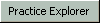 located at bottom-right of the Bluechip Main window.
located at bottom-right of the Bluechip Main window.
2. Select Appointment Book from the margin menu. The Appointment Book is displayed.
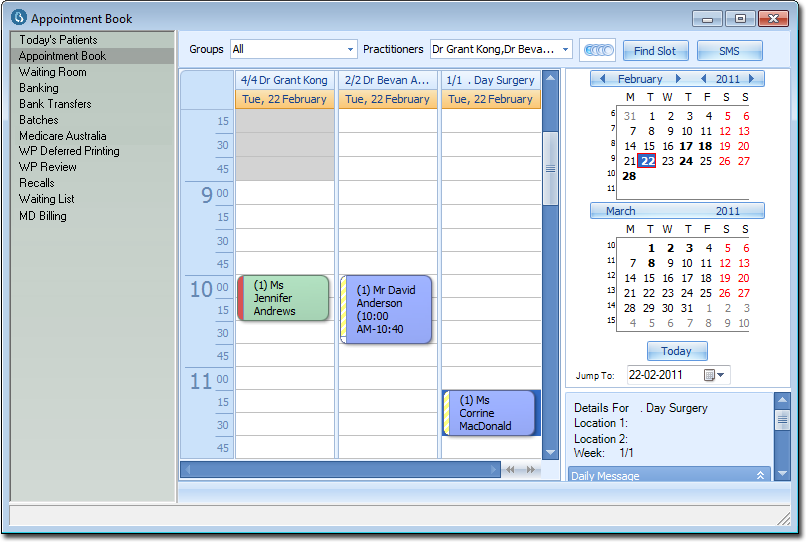
3. Click the date in the appointment calendar to make an appointment. A day that is shaded in grey is a closed day.
o Below the calendar, is a list of available appointment types, with a guide to the colour scheme that has been applied to your appointment book. All appointments that are displayed are colour-coded, to indicate the type of appointments.
o The right-hand side displays a number of columns which you have specified in the Practitioner setup under Appointments, the columns display appointments made and free slots.