The Recalls Summary Report provides a list of all recalls that have been entered into the system, and which fall due within a selected date range. It indicates patients' names, the due date of each recall, the Practitioner with whom each recall is associated, the patients' main phone numbers, the recall type and any comments that have been associated with each recall.
How the Recalls Summary Report is Defined
The date on which this report is based, is the due date of each recall, rather than the date on which it was entered into the system.
How to Generate a Recalls Summary Report
1. Either:
o Click
o Press Ctrl + P
o Select Reports > Print
The Print Report window appears.
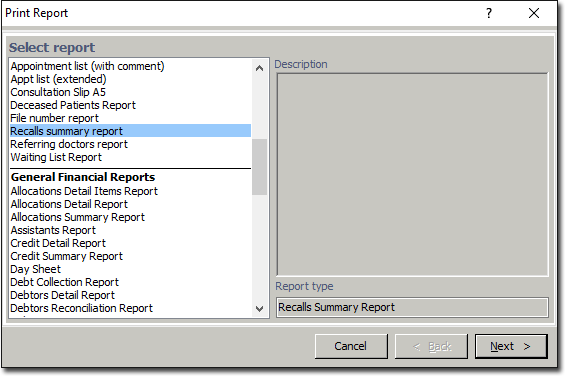
2. Select Recalls Summary Report from the list of reports and click  The Print Recalls Summary Report window appears.
The Print Recalls Summary Report window appears.
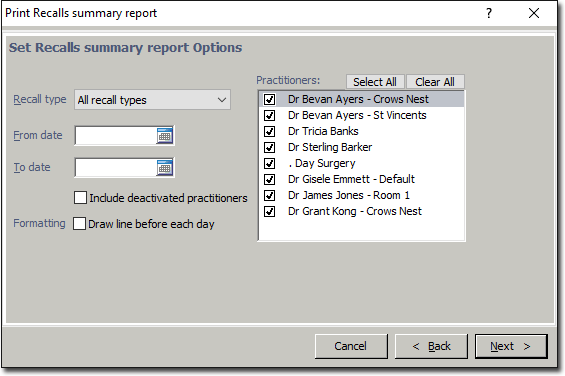
3. From the Recall type drop-down box select a specific recall type, or select"All recall types".
4. Enter the date range for the report, remembering that this refers to the due date of recalls. If you want the report to include all recalls, leave the date fields blank.
5. If you would like each new date in the report to have a line drawn before it, select the Formatting check box.
6. Select the Practitioners whose recall patients you would like included in the report, by selecting the relevant check box. If you only want one Practitioner in a large practice, the quickest method is to click  and then select the appropriate Practitioner.
and then select the appropriate Practitioner.
7. When you have made all of the appropriate settings, click 
8. Ensure that the correct printer and tray is selected and then click 
You will have to choose the printer and tray the first time you print this report, on each terminal. Thereafter Bluechip will remember the appropriate settings.
How to Interpret this Report
The column headed Patient Name contains the due date of the listed recalls, as well as the names of the patients whose recalls fall due on that date.
The Practitioner column lists the Practitioner, and room, associated with each recall. The Phone Number column contains the main phone number for each listed patient. The Recall Type column lists the type of each listed recall, and the Comment column lists any comments that have been associated with the listed recalls - see also Recalls and Setting Up Recalls, for more information.