Bluechip User Guide
Patient Setup
You can use SMS Reminders for all patients, unless you specify otherwise.
To disable the sending of SMS Reminders for a specific patient:
1. Select a patient record.
2. Click the Patient Details menu item to the left of the Patient Details window.
3. Tick the Do Not Send SMS check box, as indicated in the following image.
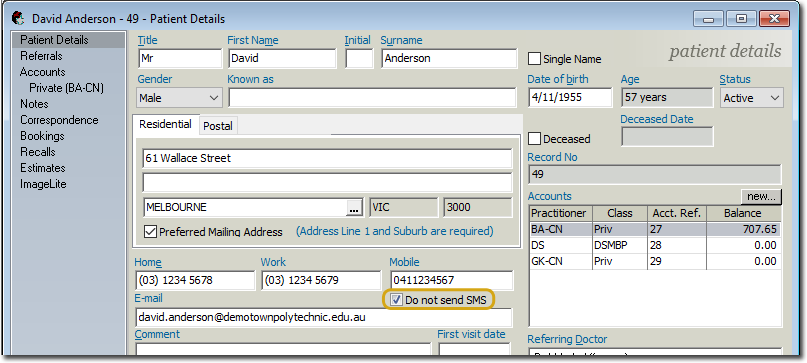
If the Mobile Phone field is left blank, this will also be unable to send SMS Reminder messages to the patient.