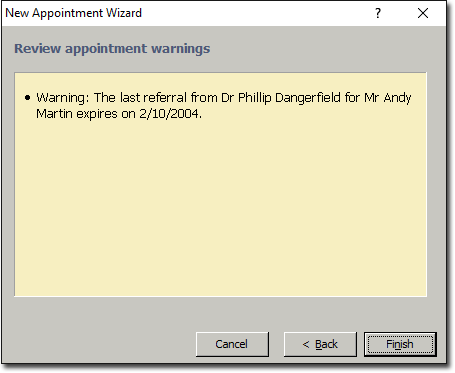The Bluechip appointments system enables you to make multiple recurring bookings for your patients. For example, a patient may need to make an appointment for 4:30 pm, every two weeks, over a period of twelve weeks. Another example may be a patient who needs to return once a month for the next twelve months.
1. Select Appointment Book and double-click in the slot that matches the first appointment for this patient. Select the patient and appointment type.
2. Select the Make Multiple Recurring Appointments check box and click  The Creating Recurring Appointments window appears
The Creating Recurring Appointments window appears

3. Enter the appropriate details and click  The Revise Recurring Appointments window appears.
The Revise Recurring Appointments window appears.

4. To revise the date, time or column,type or duration of the appointments, double-click in the appropriate appointment field and change the settings.
5. To print a list of the appointments click 
6. Click 
The Review appointment warning window appears if there is information you may need to know for each appointment. For example, if you have forced any bookings to be made outside of regular working hours, or if a referral expiry is due.