Bluechip User Guide
Editing Suburbs
1. Select Setup > Lists > Suburbs. The Select Suburb window appears.
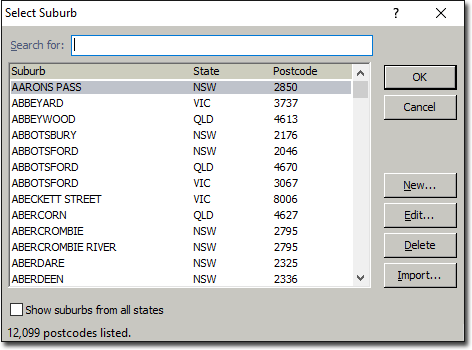
2. Select the suburb you wish to edit. You can search for suburbs easily, by typing in the first few letters of the suburb into the Search For text box.
3. Click  The Edit Suburb window appears.
The Edit Suburb window appears.
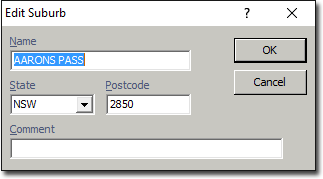
4. Make modifications as necessary. Click  to confirm and save your modifications.
to confirm and save your modifications.