Bluechip User Guide
Debtors Detail Report
This report provides a detailed breakdown of patient account balances by duration of time outstanding i.e. 30, 60, 90+ days old etc. The report is used on a periodic basis as a decision support tool in monitoring and recovering outstanding debts.
1. Either:
o Click
o Press Ctrl + P
o Select Reports > Print
2. The Print Report window appears.
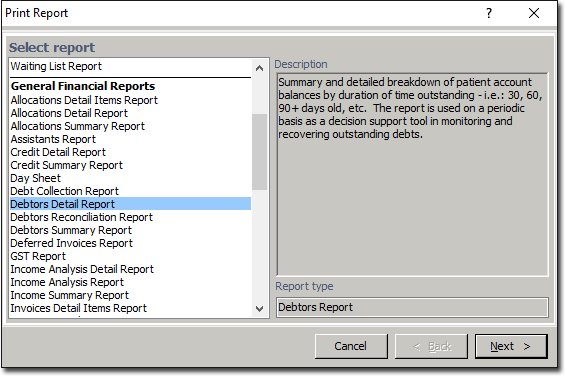
3. Select Debtors Detail Report from the list of reports and click  The Print Debtors Detail Report window appears.
The Print Debtors Detail Report window appears.
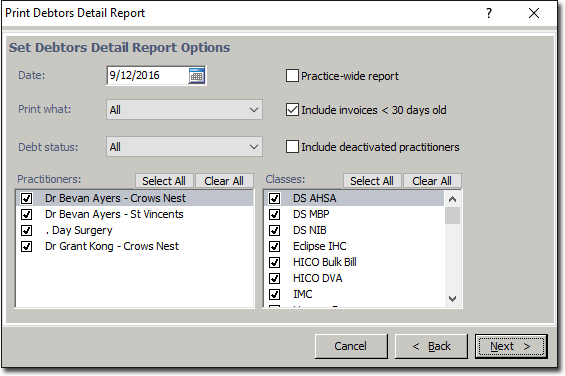
4. Enter criteria as desired.
5. Click  when you are ready to proceed.
when you are ready to proceed.