Bluechip User Guide
Applying Batch Types to Classes
To Apply a Batch Types to a Class:
1. Select Setup > Practice > Classes from the Bluechip Main window. The Class Setup window appears.
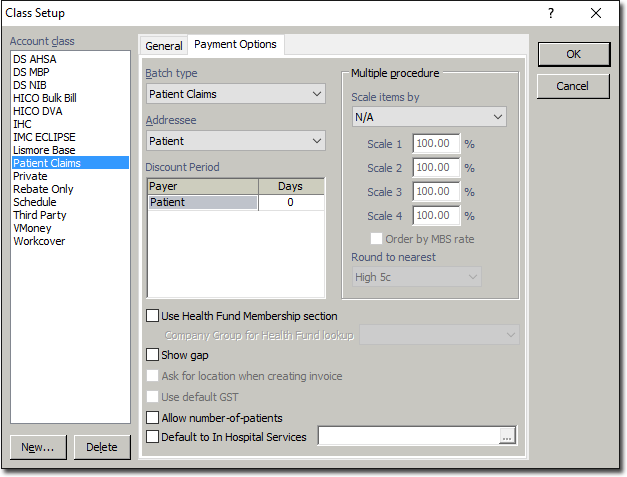
2. Select the Payment Options tab.
3. Select the class to batch and select your new batch type from the drop-down list.