Bluechip User Guide
Allocations Summary Report
![]()
Ctrl + P
Reports > Print
1. Either;
o Click
o Press Ctrl + P
o Select Reports > Print
2. The Print Report window appears.

3. Select the Allocations Summary Report from the list of reports and click  The Print Allocations Summary Report window appears.
The Print Allocations Summary Report window appears.
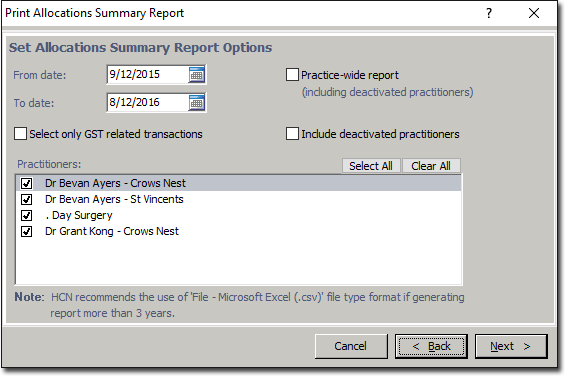
4. Select a date range using the calendar tools provided. The default is today's date.
5. Select other options as desired.
6. Indicate which practitioners you wish to print data for.
7. Click  when you are ready to proceed.
when you are ready to proceed.