Pracsoft User Guide
Changing an Account's Associated Practitioner
To Change the Practitioner Associated with a Particular Account:
1. Locate and open the record of the patient whose account you wish to edit.
2. Select the Accounts tab.
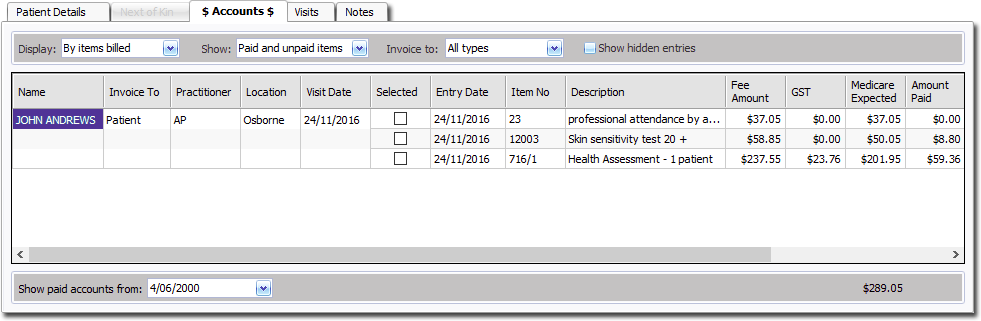
3. Right-click the required row (account entry) and select Change Practitioner from the menu that appears. The Select Practitioner window appears.
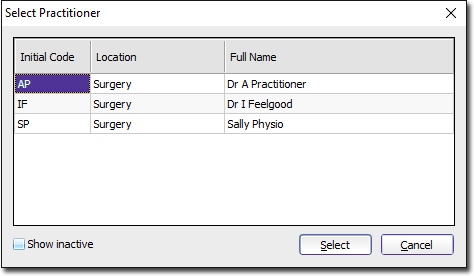
4. Select a practitioner from those provided. You can also elect to display inactive practitioners via the associated check box.
5. Click Select to confirm your selection. You will be prompted to confirm this action.