You can add a voucher to a claim that has already been batched, provided the batch has not already been transmitted to Medicare Australia.
The following example adds Medicare vouchers to a batch, although the same process can be used for DVA vouchers.
1. Select Processing > Receipt Bulk Payments > Medicare. The Select Medicare Claims for Receipt window appears.
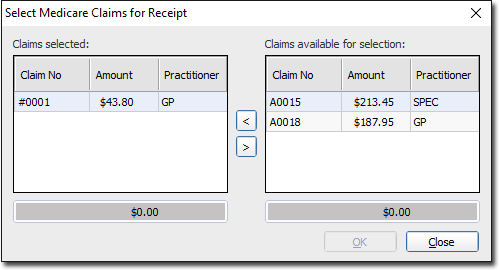
2. Ensure that the claim you wish to add vouchers to is in the Claims Selected list on the left-hand side of this window. Claims can be moved from side to side by either double-clicking them, or selecting them and clicking the < and > arrows.
3. Click  The Receipt for Bulk Claims window appears.
The Receipt for Bulk Claims window appears.
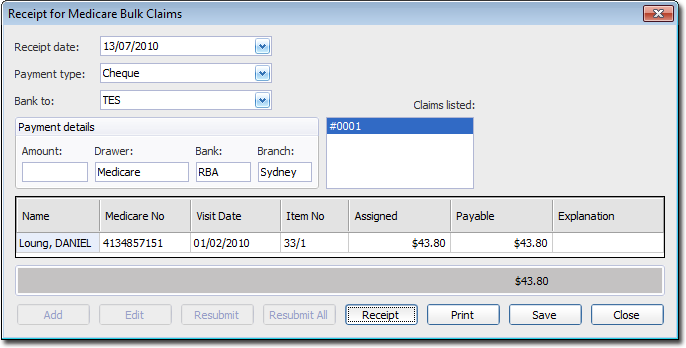
4. Click  A list of all unbatched claims for that Practitioner appears. Select the voucher to be added and click
A list of all unbatched claims for that Practitioner appears. Select the voucher to be added and click 
5. Click  when prompted and then
when prompted and then 
6. Check that the voucher is in the claim. Click 