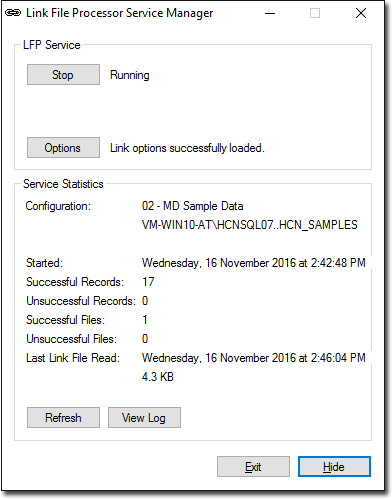Maintenance User Guide
Link File Processor Statistics
See also: Link File Processor
To view Link File Processor statistics:
1. Locate and right-click  in your Windows System Tray.
in your Windows System Tray.
2. From the menu that appears, select LFP Service Manager. The LFP Service Manager appears. Service statistics are located in the lower section of this window.