Maintenance User Guide
Internet Links
From within MedicalDirector Maintenance you can quickly access links to numerous MedicalDirector Corporate and product web pages.
1. Locate and double-click the MedicalDirector Maintenance icon ![]() on your desktop. The MedicalDirector Maintenance window appears.
on your desktop. The MedicalDirector Maintenance window appears.
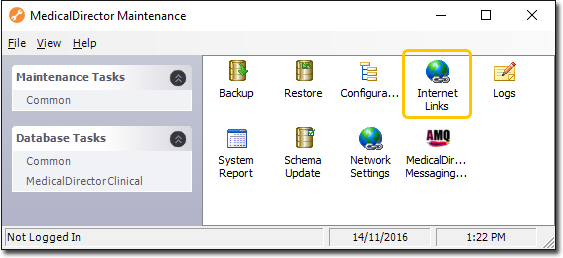
2. Double-click ![]()
3. The Internet Links window is displayed.
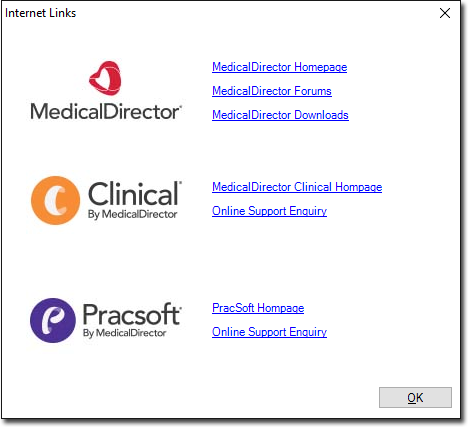
4. Click any of the links to be re-directed to the associated web page. Access requires an active Internet connection.