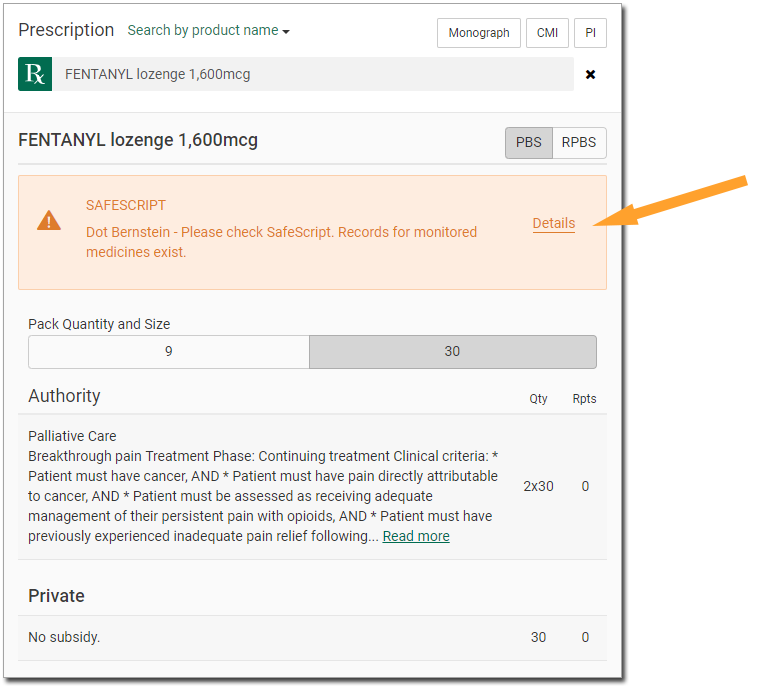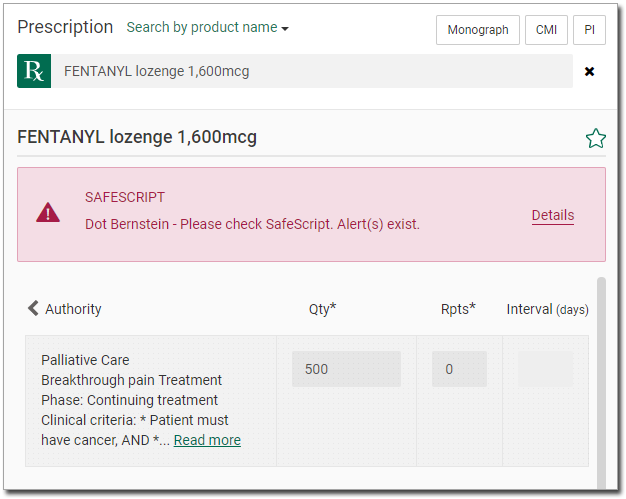Medicines Monitored in SafeScript
Prescription medicines that present the greatest risk of harm for the Victorian community will be monitored through SafeScript. For information on specific medications, see https://www2.health.vic.gov.au/public-health/drugs-and-poisons/safescript/medicines-monitored
How to Find SafeScript in Helix
SafeScript is available in Helix 1.69 or later. SafeScript is only available in Victoria. For doctors working across different states e.g. NSW and VIC, SafeScript alerts will only appear when logged in to a practice in Victoria.
How to Enable SafeScript in Helix
1. Log in as a Health Care Professional.
2. Go to Settings > Preferences
3. Tick the Enable SafeScript check box.
o Note: The option to enable SafeScript is available for doctors who works in at least one practice in Victoria.
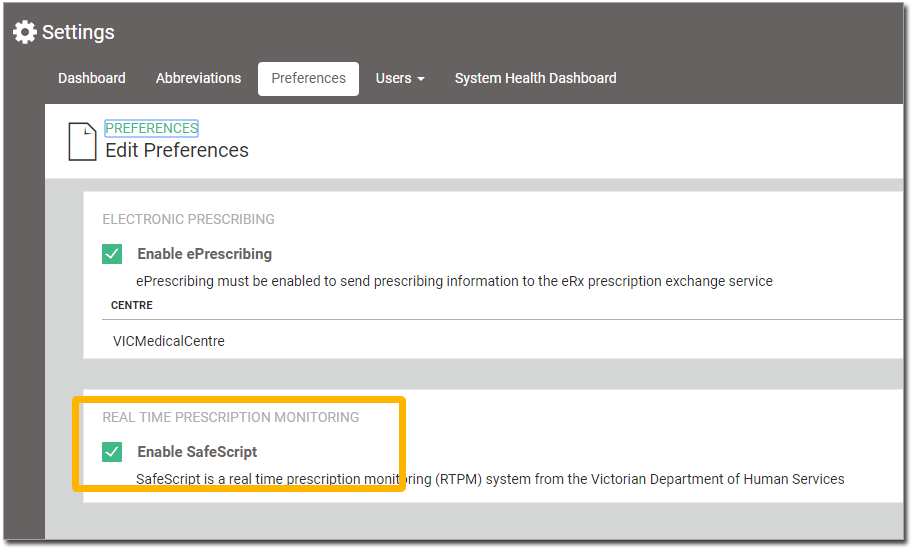
SafeScript Notifications
Once SafeScript is enabled, alerts will be presented to the practitioner whenever S8 drugs or any monitored S4 drugs are prescribed. Depending on the situation, alerts are presented in three colours : Green, Amber, and Red .
For information on monitored medications, see: https://www2.health.vic.gov.au/public-health/drugs-and-poisons/safescript/medicines-monitored
A RED notification will appear when there is a current alert relating to the prescribing/dispensing history of a patient.
These alerts are:
When use of SafeScript becomes mandatory, prescribers/pharmacists will be required to click on the notification to review the patient history to assess whether it is safe or appropriate to prescribe/dispense a medicine.
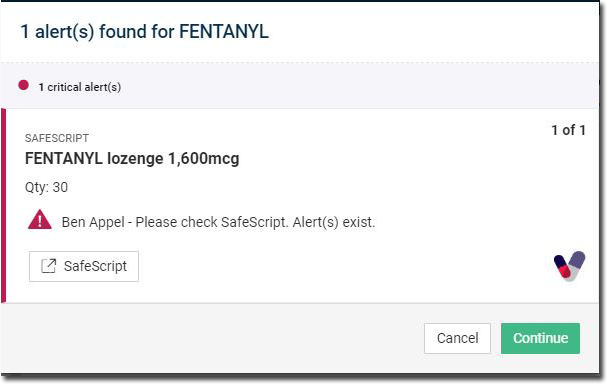
An AMBER notification will appear in the following situations:
When use of SafeScript becomes mandatory, prescribers/pharmacists will be required to click on the notification to review the patient history to assess whether it is safe or appropriate to prescribe/dispense a medicine.
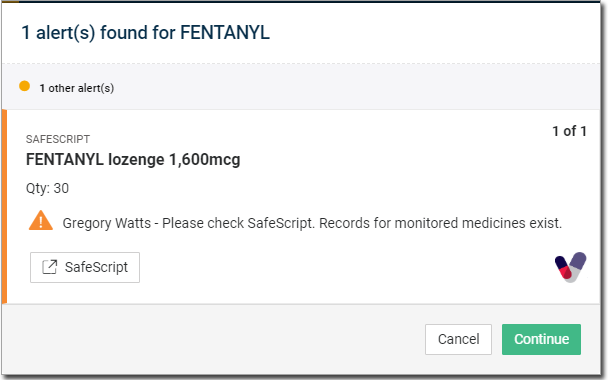
A GREEN notification will appear in the following situations:
When use of SafeScript becomes mandatory, prescribers/pharmacists will not be required to click on the notification to review the patient history.
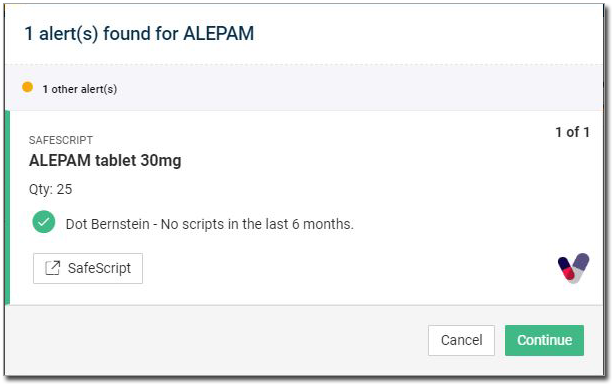
Source: https://www2.health.vic.gov.au/public-health/drugs-and-poisons/safescript/health-professionals
Using SafeScript
SafeScript Features
SafeScript alerts are always shown on top of the drug interaction box.
If the SafeScript alert is green, it will be categorized as “Other alerts(s)”.
Clicking on  in the alerts takes you to the SafeScript portal which allows
the practitioner to access the patient’s record.
in the alerts takes you to the SafeScript portal which allows
the practitioner to access the patient’s record.
Clicking on the alerts message text at the top takes you to
the alert details.

Below are the following areas where the SafeScript alerts are expected to appear:
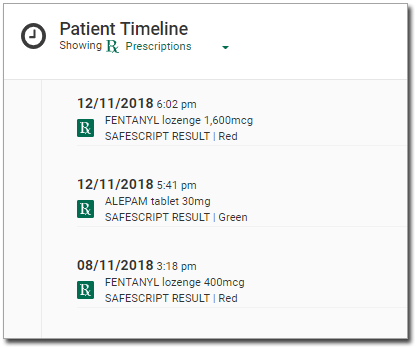
Further Information on SafeScript
SafeScript alerts notification are not available on re-prescribing.
For quantity change, SafeScript alert will only be triggered if the quantity is a numeric value. SafeScript does not recognise non-numeric values e.g. 5L, 500mg, five or 2*30.
If the S8/monitored S4 medication is not PBS listed, it will not trigger the alert.