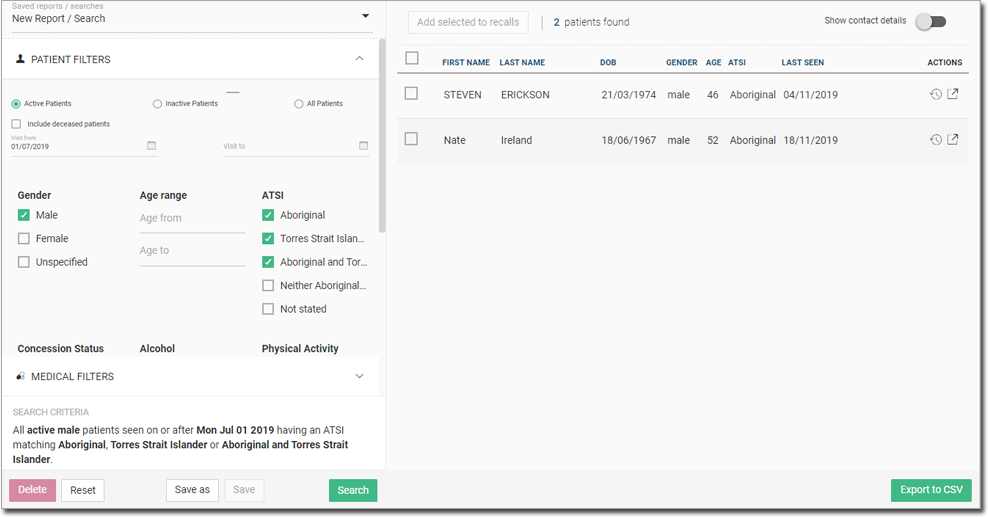Overview
With Patient Reports you can generate reports about your patients based on common criteria such as age, SNAP status, conditions and medications.
1. To view Reports click  located at the top of the screen. The Reports panel opens.
located at the top of the screen. The Reports panel opens.
2. Select the Patient Reports option. The Patient Filters section is presented to you by default.
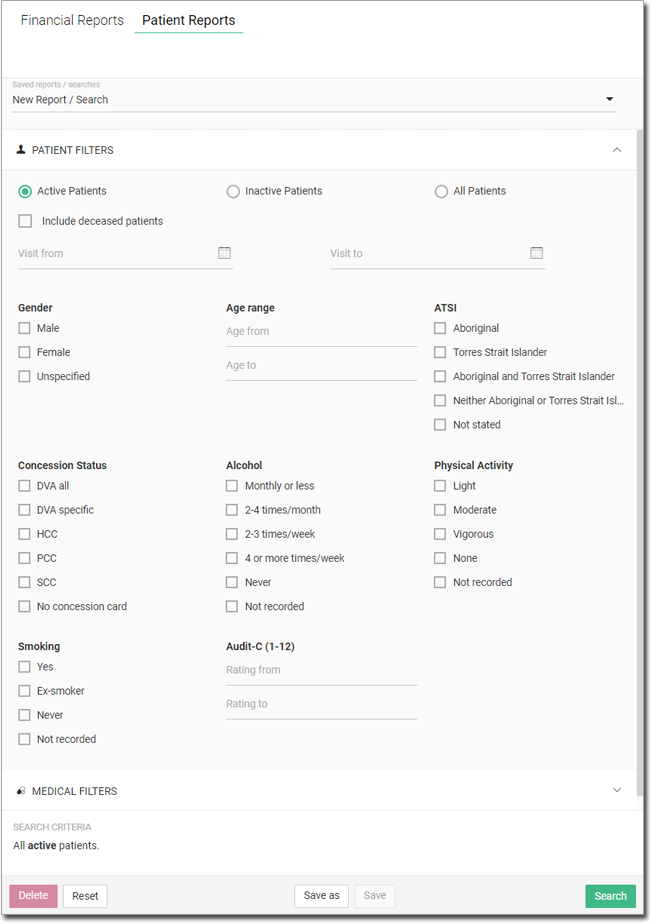
3. Select search criteria as required. Note that there's a Medical Filters section too, available to HCPs.
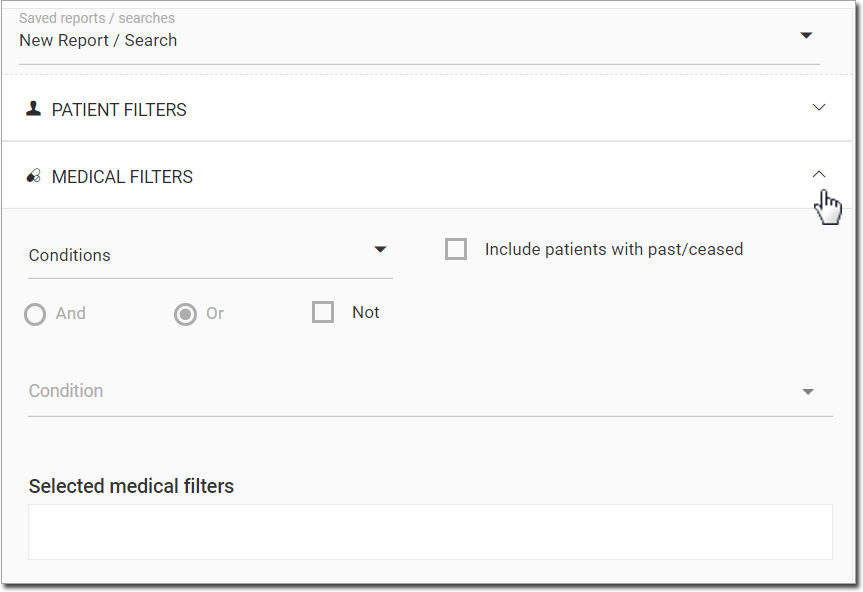
4. Your search criteria appears at the bottom of this panel, for you to review before applying.

5. Click  The results are presented to you.
The results are presented to you.
o Click  to clear your search criteria
to clear your search criteria
o Click the  toggle to show patient contact details in the search results
toggle to show patient contact details in the search results
o Click  to export the search results as a CSV-formatted file.
to export the search results as a CSV-formatted file.
o Click ![]() to create a recall for a given patient
to create a recall for a given patient
o Click ![]() to open the selected patient's record.
to open the selected patient's record.