Overview
1. Access
the Claiming, Banking and Payments
panel 
2. Access the Bank tab.
o If
this tab is not visible, it is because your account does not have
permission to access Banking.
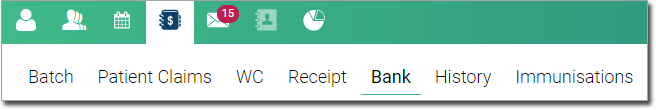
You can view unbalanced, balanced, and deposited items.
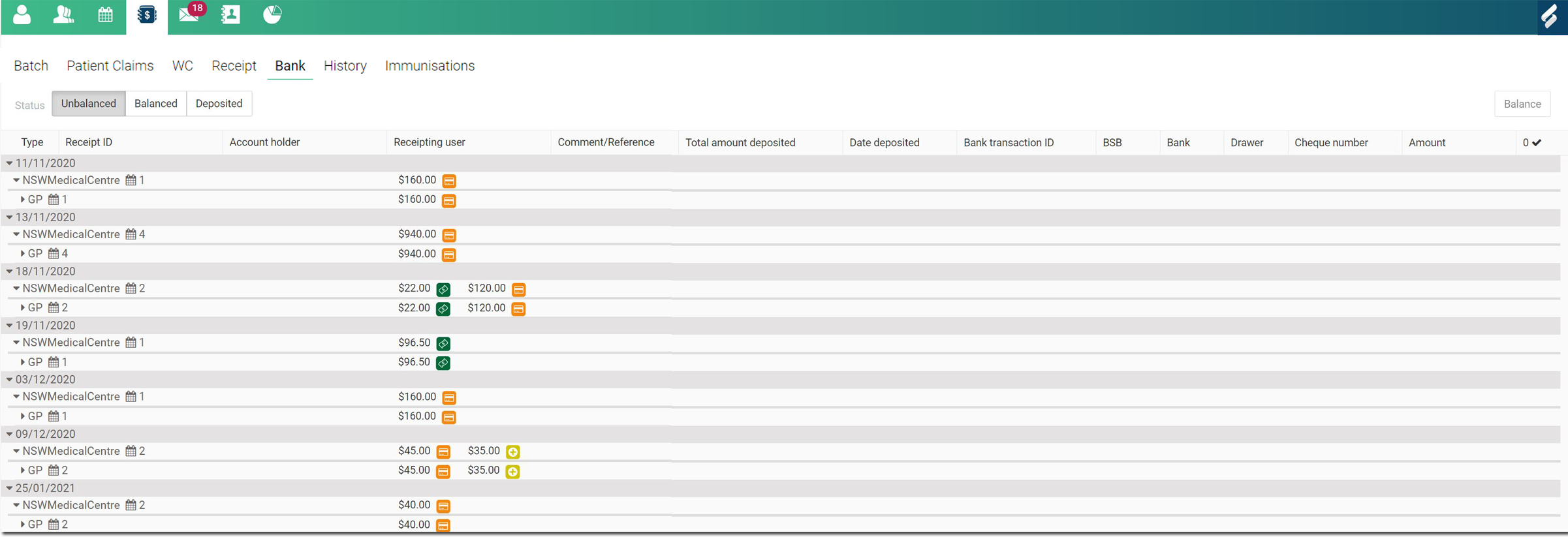
Unbalanced Items
1. Access
the Claiming, Banking and Payments
panel 
2. Access
the Bank tab.
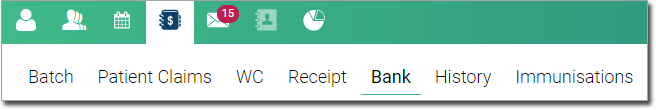
3. Select
the Unbalanced option.

4. Review the list of unbalanced items.
o Oldest records are displayed first to appropriately balance the banking records.
o A maximum of 200 records will be shown in this tab. After 200 records, newer records will not appear until older records are balanced first.
5. Tick
the check box associated with each item you wish to balance 
o This button will not be available if you have not selected any items to balance.
o This button will not be available if you have selected one or more items to balance when there are older items that have yet to be balanced.
o Cash and Cheques must be balanced against what is held at the centre to be transferred to the Balanced list.
o All electronic payments go to the Deposited list.

Balanced Items
1. Access
the Claiming, Banking and Payments
panel 
2. Access
the Bank panel.
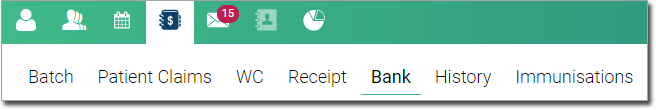
3. Select
the Balanced option.

4. In
the Balanced list, cash and cheque values are checked against
the actual cash and cheques held at the centre that day. If they
are correct, tick the associated check box, and click 
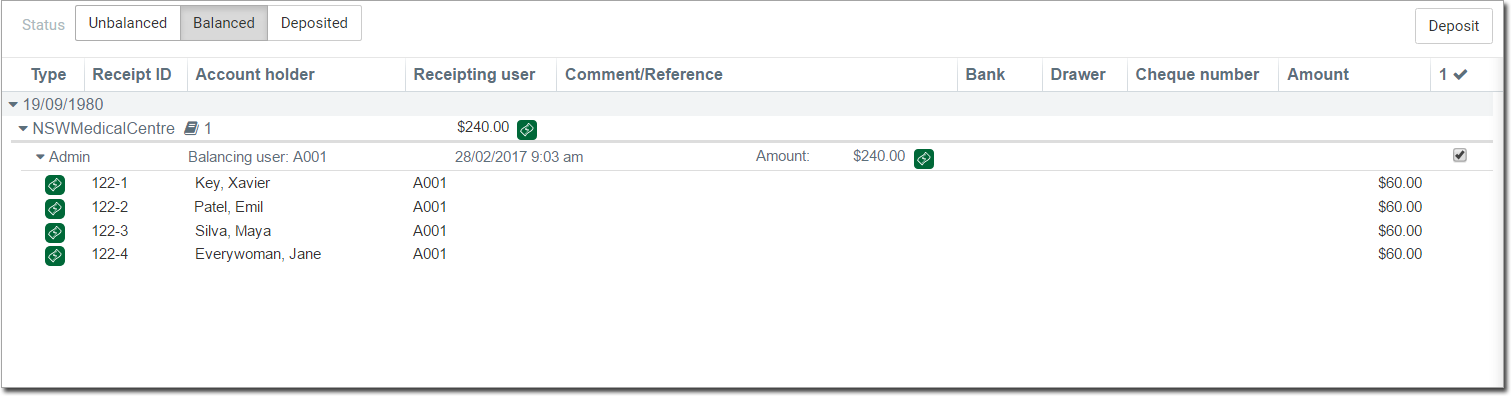
5. You
will be prompted to confirm this deposit. The user and a witness
must acknowledge the check has been performed.

6. Click
 The Balanced items are moved to the
Deposited list.
The Balanced items are moved to the
Deposited list.

