OneNil is a separate business brand of MedicalDirector conceived for the purposes of providing properly deidentified and aggregated data-based analysis and insights to external organisations for projects that are in keeping with MedicalDirector’s vision, mission and data governance framework. By participating in OneNil, you will be contributing to new insights that can enable better health care resulting in better health outcomes. In return, you will receive the benefit of accessing insight from all OneNil projects via a quarterly report as well as being invited to propose future research activities for OneNil and to contribute to its vision and direction.
If you wish to be a data contributor to OneNil, you can select yes below, and then use our data extraction tool which has been designed to allow you to de-identify certain data and then share de-identified data with MedicalDirector for the purposes of OneNil.
Once you feel informed about your decision, consenting to OneNil and running the data extraction tool will only take a couple of minutes of your time. Beyond this, you should discuss with your patients that de-identified, aggregated data might be collected as a result of their consultation (if they do not opt-out) and that this de-identified, aggregated information may be used for the commercial benefit of organisations including MedicalDirector.
OneNil believes strongly in allowing individuals to control access and use of their own health information.
Participation in OneNil by data contributors will require them actively to choose to do so.
If a OneNil data contributor wishes to cease participating in OneNil then we will act on that request.
For MedicalDirector Clinical version 3.19 (or later)
With OneNil consent We will ask for consent via a prompt on an annual basis to ensure that your consent remains current.
Should you change your mind in being a data contributor at any time, you can update your consent settings by
1. Selecting User > Setup Users to access the User Database
2. Double
click on the relevant user and in the bottom right hand corner
of the edit window untick or tick the option to Participate
in Deidentified MedicalDirector Research Data Set Collection.

For MedicalDirector Clinical version 3.16 – 3.18a
You can update your consent settings by opening the OneNil Widget from the sidebar menu clicking Yes or No to change data contributor consent to “Participate in deidentified OneNil patient data set collection”.
The choice selected is then highlighted. In MedicalDirector clinical version 3.19 onwards consent changes will be possible through User settings.
If the OneNil widget is not installed:
1. Access
Sidebar settings  and select Check for New/Updated
Widgets
and select Check for New/Updated
Widgets
2. In
the New Widgets window,
tick the OneNil widget check box and click 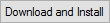
3. When prompted, allow requested permissions and click “Save”.
4. Allow the OneNil widget installation to complete it will then be available in the sidebar menu.