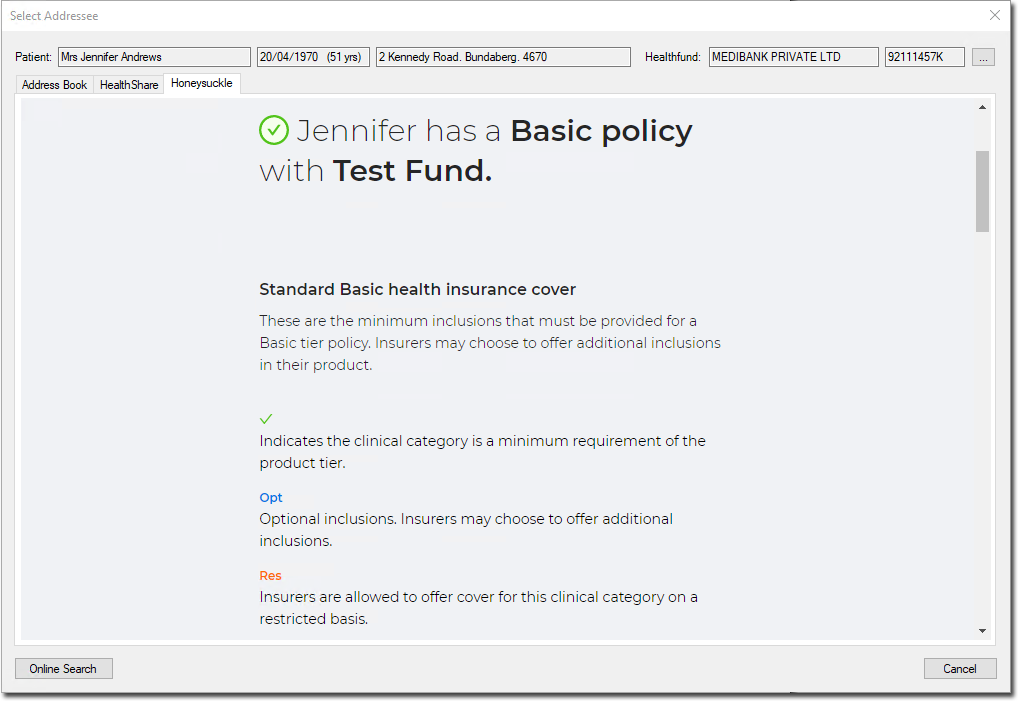The Honeysuckle Health online private health insurance checker allows you to check what level of private insurance cover your patient has, and whether they can be referred to a specialist that is within their private health insurers specialist network, in order to minimize a patient's out-of-pocket costs.
The checker is designed to be used when the doctor is composing a new referral, and is accessed via Letter Writer's Data Toolbar, as explained below.
Accessing the Honeysuckle Health Online Private Health Insurance Checker
1. Within the patient's record, open Letter Writer and start a new letter.
2. With the letter open, ensure you have the Data Toolbar active.
o Click

o Press Ctrl + D
o Select View > Data Toolbar
3. Expand the
Addressee node, and the double-click
any addressee field to open the Select
Addressee window.
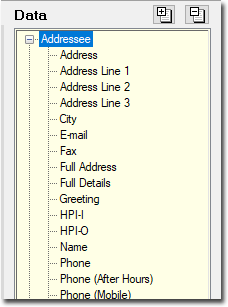
4. On the Select Addressee window, select the Honeysuckle tab.

5. Complete
any required missing details, and acknowledgements, and then click

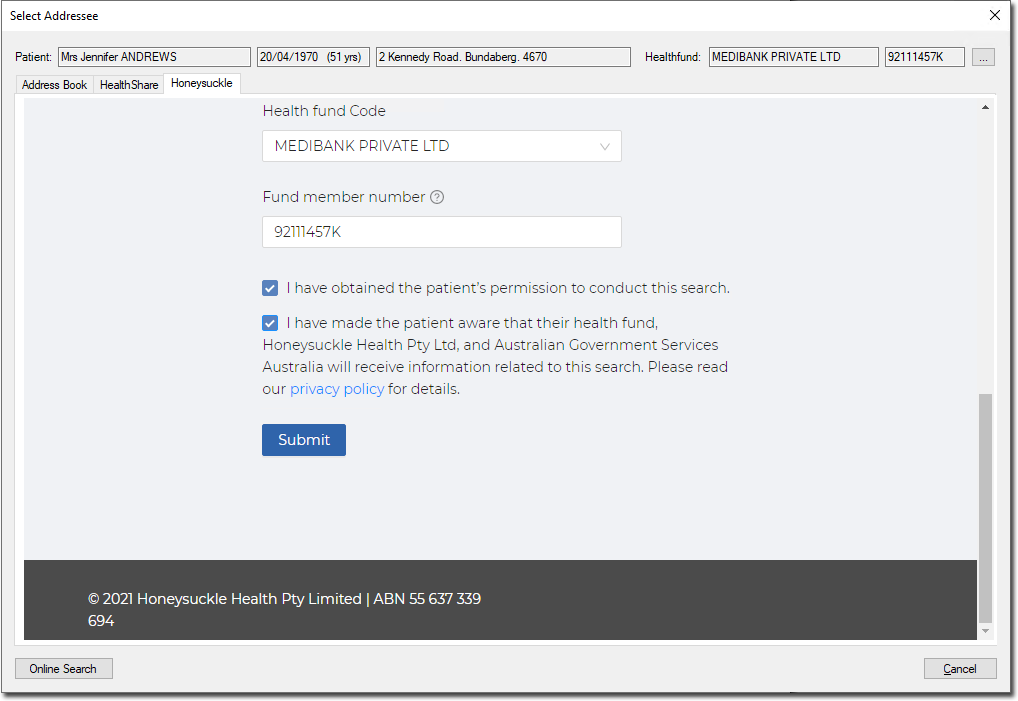
6. You
will be presented with the patient's policy.