The Letter Writer is Clinical's own built-in word processor. It can be used to compose patient letters and other documentation as well as perform mail merges for a large number of form letters. Letter Writer is used for composing messages sent via MDExchange.
The Letter Writer can be accessed by pressing the F8, or selecting Tools > Letter Writer via either the Clinical front screen or the patient's Clinical Window.
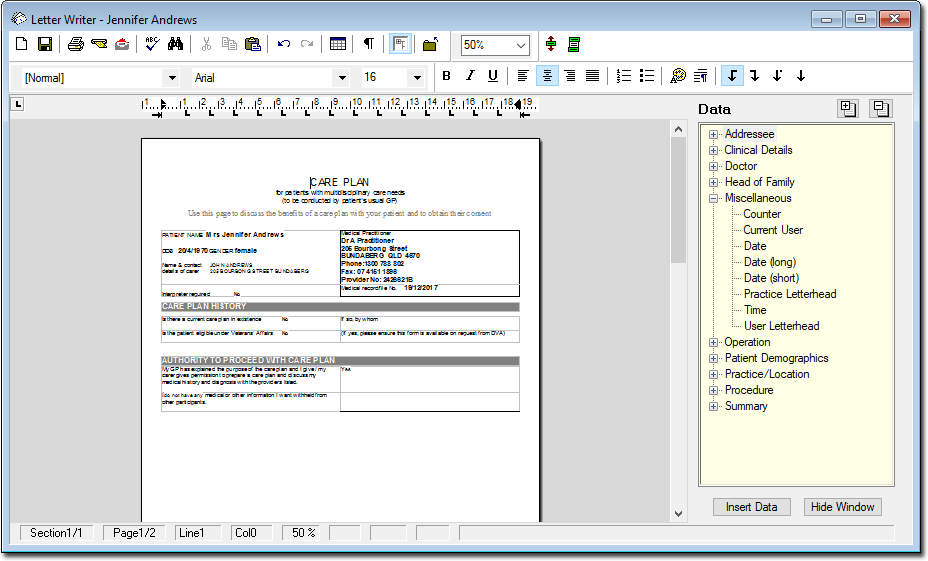
When the Letter Writer is active and in focus, it sits on top of MedicalDirector Clinical. You can minimise the Letter Writer, giving you access to either the Clinical front screen or patient's Clinical Window.
The following information provides an overview of the major components and layout of the Letter Writer window.
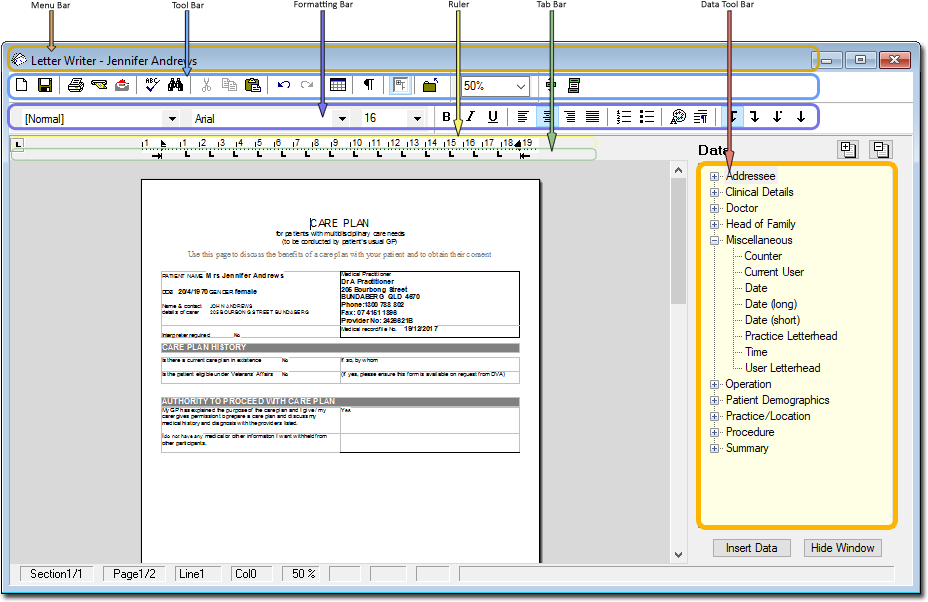
Items of Interest on this window - see also Keyboard Shortcuts |
|
Menu Bar |
|
Toolbar |
|
Formatting Bar |
|
Tab Bar |
|
Ruler |
|
Document Area |
|
Status Bar |
|
Data toolbar |
|
Cursor |
|
Mouse Pointer |
|
Views and Zoom |
|
