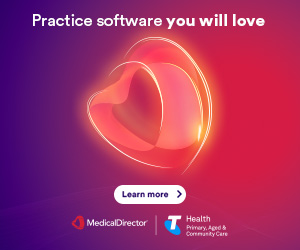How specialists are using tech to boost patient experience
Today’s fast-paced specialist practice demands more efficient and streamlined ways to manage a busy workflow while enhancing the patient experience.
In this article, we take a look at examples of how specialists are using technology to boost workflow efficiency and free up more valuable time to deliver patient-centric care.
A sleep-specialist’s scalable solution
When growing a specialist practice, choosing the right IT infrastructure is essential to managing increased workflow in a more sustainable and scalable way.
Bluechip, an on-premise practice management software solution from MedicalDirector, allows Respiratory & Sleep Medicine Practice to move away from a paper-based system and leverage an easy to use, automated and seamless appointment management solution, freeing up more time to focus on providing specialist patient care.
When the practice first started, used a paper- based system, which Practice Manager Melinda Campbell said was getting harder to manage as the practice became busier.
After conducting some research into an easy to use, sustainable and scalable solution, the Respiratory & Sleep Medicine Practice decided to implement Bluechip software from MedicalDirector.
“Bluechip is definitely a scalable solution that helps a growing specialist practice,” Melinda said. “In terms of manageability, patients and appointments are all managed quicker and better. Plus through the software, we’re able to run reports to track our growth as well, and offer that as a spread sheet to the practice owners. This helps give us a true reflection of the growth, and gives us more direction as to which way we should be heading.”
Managing orthopaedic workflow
Another example of a specialist turning to technology is Orthopaedic Surgeon Dr Stuart Kirkham, who once implementing Bluechip as his practice management solution, found there were a lot of everyday specialist workflow challenges Bluechip addressed, like effectively managing patient flow for the day.
“I can see who has arrived in the waiting room through Bluechip, and I can see how many patients are waiting to see me without having to get up from my desk,” he said. “This is really helpful for me because if I am going overtime with a patient, the software helps me see whether I am holding up other patients.”
Another great benefit Dr Kirkham found is information accessibility. He could log into Bluechip at his desk, while his staff can log in at another desk, and everyone can access the same information at the same time, in a secure environment.
“I would recommend Bluechip to specialists because it can handle all of your practice needs, including invoicing, correspondence and appointments,” Dr Kirkham said. “
And with everything colour-coded, I can see at a glance how many appointments I have in a week,” he added. “I can also quickly see how many surgeries, post-op patients, how many follow-up patients are seeing me versus new patients – all of that is easily categorised.”
A better paediatric experience
A recent report published in the Harvard Business Review, revealed starting to prevent adult chronic diseases such as diabetes and heart failure in adulthood is too late, as many adult health care outcomes are shaped in childhood.
But running a private practice is already doubly hard when you’re a paediatrician. From moody, crying, anxious children to their equally nervous adult counterparts, not only do you have to keep your paediatric patients happy, but you also have to make sure parents are satisfied as well.
Avoid lengthy waiting times by managing appointments effectively with the right booking system. Online specialist appointment solutions like Bluechip not only enable patients to easily book and update appointments, but also enable specialists and support staff to see all upcoming bookings at a glance from one centralised system, helping manage a busy workflow of a specialist practice.
Make it quick, simple and easy for parents to interact and engage with your practice by leveraging the latest technology. Try creating a simple and easy to use patient portal on your website, so parents can easily access immunisation and health records, obtain test results, make online appointments and submit queries.