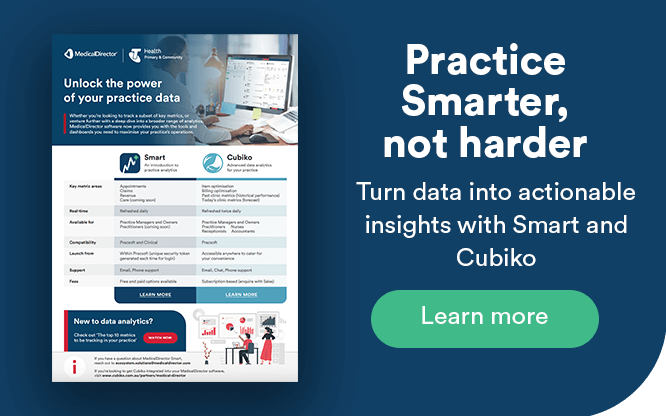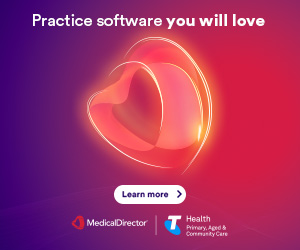What the changes to the MBS Items in January 2020 mean for your practice?
From the 1st of January 2020, the rural classification system used to determine eligibility for Bulk Billing Incentives will change. This change will affect customers using these MBS items in Pracsoft and Helix. Bulk Billing Incentives encourage medical practitioners to provide bulk billed services to vulnerable patient groups, such as people with concession cards and children under 16 years of age in rural and remote areas.
The Modified Monash Model (MMM) 2019 has been updated to align with the latest available census data (2016).
Changes to the rural Bulk Billing Incentives ensure that the higher incentives will be payable to areas correctly classified as rural. Decisions will be based on the latest updates to the Modified Monash Model (MMM) geographical classification system replacing the Rural Remote and Metropolitan Areas (RRMA) which dates back to 1991.
Meaning that areas that are rural but were not classified under the old Geographical classification as rural will now gain access to the incentives, and areas that were once classified as rural, might now be classified as metropolitan, will no longer have access to these incentives.
This may impact some practices who use the MBS Bulk Billing Incentives 10991, 64991 and 74991.
If a practice is unsure whether their practice has been reclassified:
- Click on the Health Workforce Locator tool
- Click on the Modified Monash Model > 2019 box
- Click on Find Address and add your practice’s address
- Click on Search Your Location. Information will be visible advising your practices MMM region
What to do if your practice has been reclassified?
If a practice has been reclassified and is not considered Rural or Remote (MM 2 to 7), then you will need to make a change within your practice management software.
Pracsoft: How to adjust for MBS Incentive changes January 2020 if your practice has been reclassified?
To reset your incentives the practice will need to perform the following set-up for each Practitioner and Locum.
- Within Pracsoft > Admin > Practitioner > Highlight the Practitioner/Locum name > Select edit > on the bottom right under Incentive payments change to the correct drop down > save.
- Repeat for each Practitioner and Locum at the practice.
Helix: How to adjust for MBS Incentive changes January 2020 if your practice has been reclassified?
To reset your incentives the practice will need to perform the following steps
- Login as admin user in Helix
- Locate and click the icon at the lower-left
- Select the Settings option. Click on Centre Settings
- Locate the centre you wish to edit
- Go on to the Billing Tab
- Enable/Disable the option “Use Medicare Plus Regional Item” depending on category the practice falls under.
If you are not sure whether your practice location is in an eligible area, you can call the Department of Human Services on 132 150.
A letter detailing the changes can be found here: Bulk Billing Incentives Fact Sheet
The Department of Health website outlines details of the Rural, Remote and Metropolitan Area Classifications.