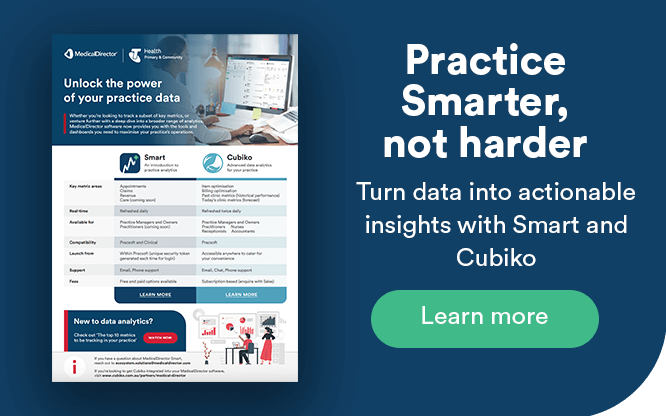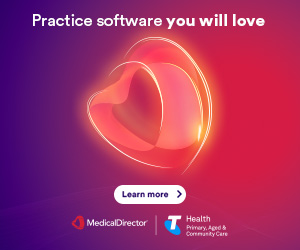3 Workflow hacks for busy practice managers
You’re the first to arrive and the last to leave. You’re tasked with everything from managing appointments and staff to invoicing, accounts and the daily workflow of a practice. It’s no wonder stress can often take its toll.
In this article, we look at three simple workflow hacks you can implement to ease the stress and burden of managing a busy practice, and open up more flexible and smart ways to enjoy more quality time in your day.
1. Automate mundane tasks
Automation can be a powerful way to let technology do all the mundane tasks, leaving practice staff and medical professionals time to focus on patient experience and quality of care.
From generating reports, processing invoices, billing and managing appointments, automating can be a real game changer for busy, time-poor practice managers.
One great example of automation is using simple text alerts to manage bookings and reduce patient no-shows. And a practice manager enjoying the benefits of an automated booking system Bondi Junction 7 Day Medical Centre’s practice manager and registered nurse, Christine Dawson.
MedicalDirector’s Clinical and Pracsoft practice management solutions offered the Bondi Junction 7 Day Medical Practice the automated solution it needs to boost practice efficiency, while enabling optimum patient outcomes.
“It was easy for our practice to learn MedicalDirector’s software that has features like patient appointments and SMS reminders,” Bondi Junction 7 Day Medical Centre’s practice manager, Christine Dawson says. “Plus there are a lot of useful online guides and resources to assist you in working things out easily and autonomously.”
2. Streamline workflow with a flexible solution
The ideal practice management system makes life easier for doctors, practice managers and support staff. A cloud-based solution like Helix by MedicalDirector for instance, is an intuitive clinical and practice management system that can take any practice to the next level of efficiency and professionalism.
Becayse Helix is available on the cloud, it is available anywhere and on any device, which gives both practice managers and healthcare professionals far greater flexibility to manage their daily worklow.
For instance, We Care Medical Centre’s practice director and owner, Ram S. Annamalai, leverages cloud-based practice management software Helix to ensure the practice has an easy to use, flexible and mobile solution from the very start, freeing up more time to focus on growing the practice and enabling better patient care.
“Overall the accessibility and execution of Helix was quite easy,” Ram Annamalai said. “We worked closely with our project implementation manager from MedicalDirector to get up and running with Helix, and we also received hands on training, which helped from both clinical and administrative perspectives.”
3. Update all practice management software so it is running efficiently
Anyone who uses clinical practice management software will inevitably encounter prompts to update or upgrade their solution. And although software updates may seem minor or incremental, they have a critical part to play in ensuring your system remains as seamless, efficient and secure as possible.
Even though regular updates are typically small and free, and seem, at first glance, like a ‘nice to have’ rather than an essential requirement, health technology software updates play a critical important role in protecting patient data privacy and security and helping your practice run more smoothly – and safely.
This is because older versions of software may not provide the same level of security as updated versions, potentially leaving your practice data at risk. So in order to ensure your patient data is protected and your system works smoothly, ensure you install all your updates as soon as they are released.