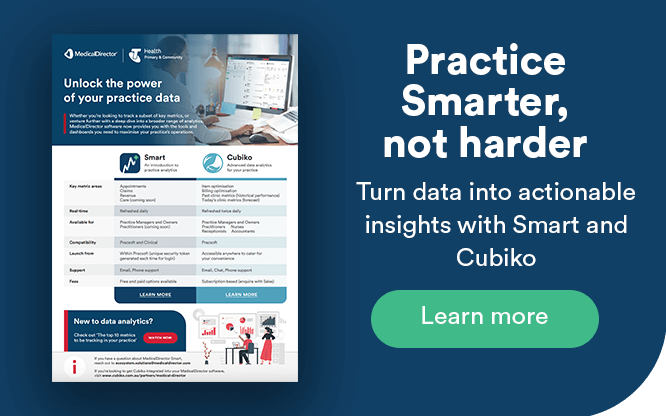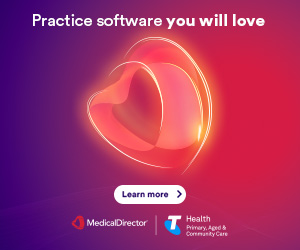Smart schedule habits for busy specialists
Today’s fast-paced specialist practice demands more efficient and streamlined ways to manage a busy schedule, while enhancing the patient experience.
In this article, we take a look at how specialists can leverage some smart scheduling habits to free up more valuable time to deliver patient-centric care.
Automating appointments
Automating the appointment process can help relieve a lot of the administrative burden from support staff, leaving their time open to do more complex matters. You can also leverage your website to offer your patients an online booking form.
Patient no-shows can also put a significant administrative, time and cashflow burden on a busy specialist practice, yet it’s becoming all too common in today’s busy, fast-paced modern life for patients not to turn up to their appointments. You can use simple, automated text reminders to help reduce patient no-shows.
Keeping things simple
In order to manage busy schedules smoothly, it’s important to choose systems, tools and applications that are not only easy to set up, but quick and easy for specialists and any new support staff to be trained up on to get up and running easily.
A practice management solution like Bluechip for instance, allows greater flexibility with easy drag and drop features, plus multiple appointment book features, making scheduling efficient, smooth and fuss-free.
You can manage patient flows easily using customisable appointment books, plus leverage a waiting room view to quickly manage and waiting patients and practitioners.
When Orthopaedic Surgeon Dr Stuart Kirkham started his specialist medical practice, he wanted a medical software program that could manage appointments, invoicing, billing and correspondence – all in one easy to use solution.
“Bluechip was able to do all of those things, and it ticked all the boxes for me,” he said. “Plus the interface was so easy to use. So, I decided to choose Bluechip as my practice management solution – and I’ve been using it ever since.”
Making it work for the team
The trick here is to be strategic in managing the schedule easily for the whole team, in order to free up more time to deliver better, more patient-centric care.
For instance, once implementing Bluechip as his practice management solution, Dr Kirkham found there were a lot of everyday specialist workflow challenges Bluechip addressed, like effectively managing patient flow for the day.
“I can see who has arrived in the waiting room through Bluechip, and I can see how many patients are waiting to see me without having to get up from my desk. This is really helpful for me because if I am going overtime with a patient, the software helps me see whether I am holding up other patients.”
Another great benefit Dr Kirkham found is information accessibility. He could log into Bluechip at his desk, while his staff can log in at another desk, and everyone can access the same information at the same time, in a secure environment.
“I would recommend Bluechip to specialists because it can handle all of your practice needs, including invoicing, correspondence and appointments,” Dr Kirkham said. “And with everything colour-coded, I can see at a glance how many appointments I have in a week,” he added. “I can also quickly see how many surgeries, post-op patients, how many follow-up patients are seeing me versus new patients – all of that is easily categorised.”