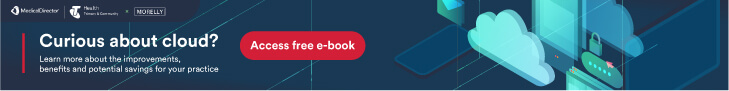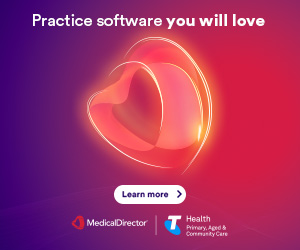New health data portal – tips to getting started
The Department of Health (the Department) is getting ready to trial the Health Data Portal (the Portal) during the June 2018 national Key Performance Indicator (nKPI) data collection.
From 1 July 2018, Health Services will be able to try out the Portal as part of the trial, which is explained in more detail here.
The trial will be in parallel with OCHREStreams, which will still be the official reporting system for this collection.
Once successfully trialled and implemented, the Portal will replace OCHREStreams as the official system for Health Services to submit nKPIs, Online Services Report and Health Care Provider reporting data. The Department is working towards deploying the Portal in time for the December 2018 nKPI reporting period.
In the meantime, MedicalDirector is working closely with the Department to ensure that your Health Service’s data will automatically load to both OCHREStreams and the Portal during the trial period.
Accessing your new security token
An important component of getting ready for the trial is installing a Security Token.
A Security Token is a device (usually a physical one) that is used to obtain access to an electronic or digital system. The Security Token is used in addition to your password, and can be thought of like an electronic key. The Security Token will connect MedicalDirector to the Portal.
Currently, you will have a Security Token in place to send data from MedicalDirector to OCHREStreams. Installing another security token will ensure MedicalDirector can send your Health Service’s data to the Portal as well.
This is an important step for your Health Service to be ready for participate in the Portal trial.
The Security Token has now been available to install from the Portal since early June 2018. In order to access the Security Token, you must have an AUSKey and be registered with the Portal. Your Health Service will receive more information about how to install the Security Token from the Department in early June 2018.
How do I connect MedicalDirector to the Portal?
1. Log in to MedicalDirector Insights as normal.
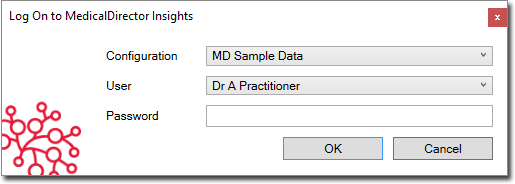
The MedicalDirector Insights Landing Page will display.
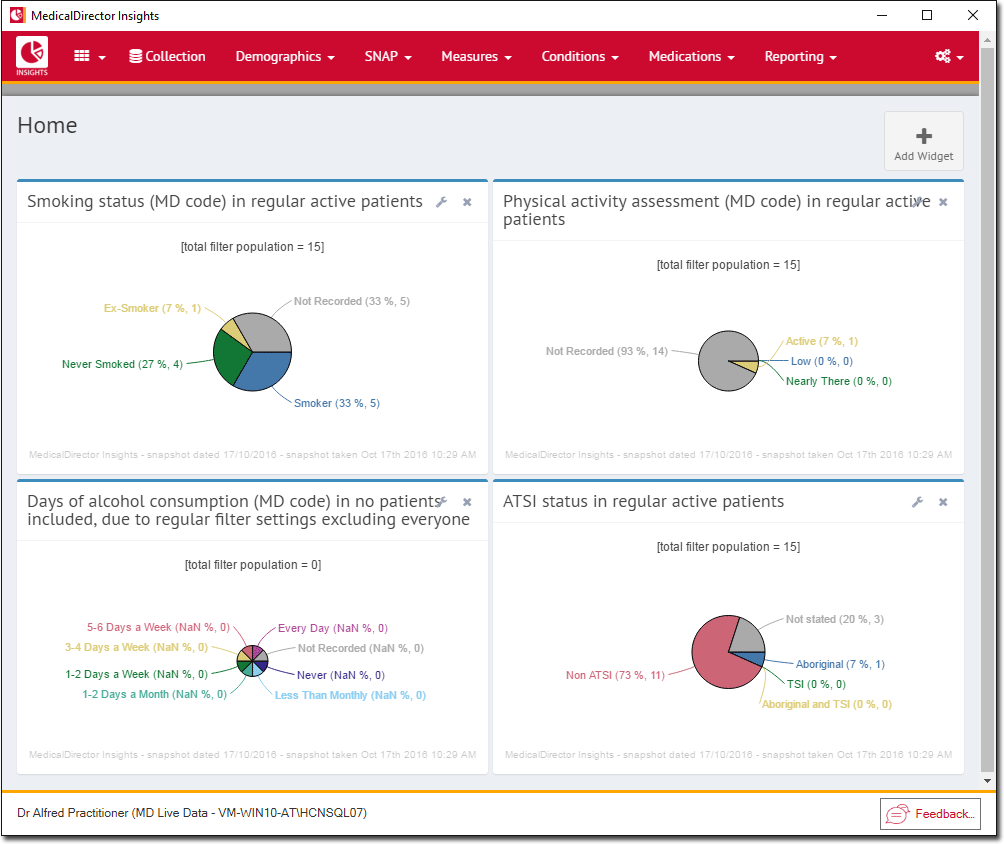
2. In the menu bar at the top of the screen, locate and select Reporting > Submit to Improvement Foundation.
The Health Data Portal dialog box will display.
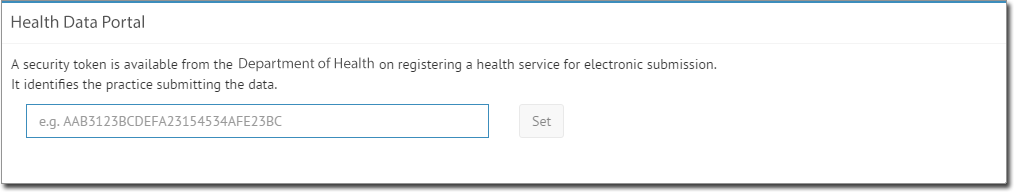
3. Enter the security key you have been given by the department in the field provided and select the nKPI check box below this field.
4. To continue, select 
You have now successfully connected MedicalDirector to the Portal by entering in the security token information provided.
Now you can select the category and submit the report.
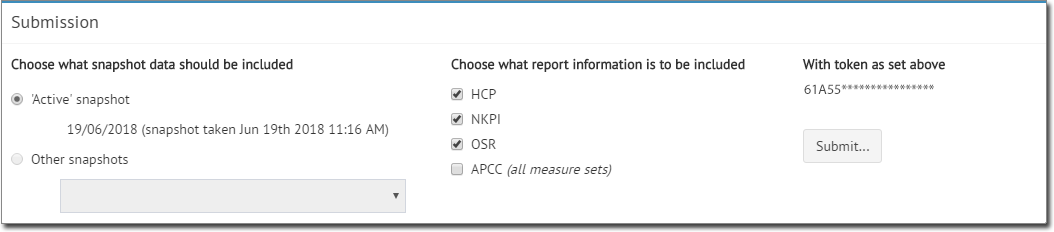
After submitting the report, you can see the status of the report.
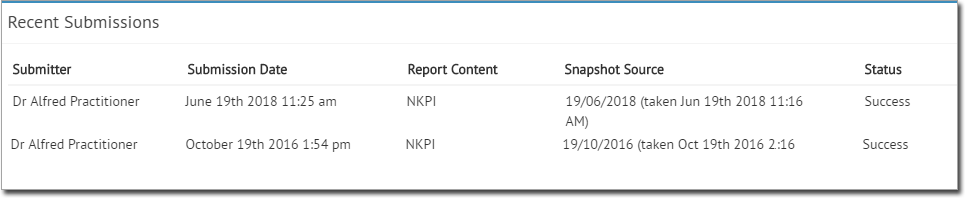
Tips for Indigenous Health Data Reporting
Health Services using the Clinical Information System (CIS) MedicalDirector, will need to add Security Token information for the Health Data Portal into MedicalDirector Insights to link it to the Portal in preparation for the Portal, replacing OCHREStreams as the Indigenous Health Data Reporting system from December 2018.
For more information about the Portal, visit the Health Data Portal webpage.