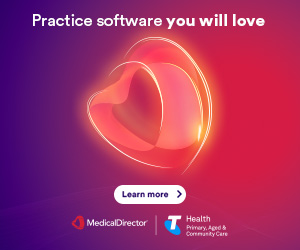The way we prescribe is changing – are you ready?
To minimise the spread of COVID-19 and keep patients and practitioners safer, the government has agreed to fast-track ePrescribing. When ePrescribing is released, patients will be able to receive prescriptions via email and SMS, and pharmacies can dispense medicines by accessing a patient’s online script via a token or through their active script list.
The benefits of ePrescribing
ePrescribing supports Telehealth by enabling doctors to prescribe medications without the need for a face-to-face consultation. By keeping vulnerable patients out of clinics, pharmacies and waiting rooms, everyone is safer and better protected against COVID-19, and there are other benefits as well, particularly when it comes to reducing administration for doctors and support staff.
ePrescribing provides increased flexibility for patients. By having a script accessible via any device, from anywhere, it’s easier for patients to arrange for others to pick up scripts on their behalf, or to get their medications if they are on holiday. Paper prescriptions are easy to lose, but if a patient has given their pharmacy access to their active script list, this is no longer a problem.
ePrescribing also offers benefits for pharmacies, including the ability to expand their range of services to include remote and delivery services, something that has never been a possibility before.
How does the new process work?
Currently, paper prescriptions need to be printed and signed by a GP before medications can be dispensed. In cases where eRx is enabled, the pharmacy can scan the prescription barcode and download the prescription. Image based prescribing, permitted during COVID-19, means scripts can also be faxed to pharmacies for dispensing.
Under the new process we will still have the same options as before, along with a couple of others. Here’s how it works.
- The patient sees their GP, either in person or via a Telehealth consultation
- The GP creates a prescription and sends the information to the prescription exchange
- The patient opts for a token to be sent to them via email or SMS, or they can choose to provide their pharmacy with access to their Active Script List
- The pharmacy accesses this prescription in one of two ways:
- Via the token (QR code) that the patient shows on their mobile phone, through an app or via email
- Via the patient’s Active Script List (MySL). Patients can authorise pharmacies, doctors and third parties to view their list of active prescriptions on an ongoing or one-off basis. Authorisation is provided via a simple SMS confirmation that can be done on the spot
- The pharmacy can then dispense accordingly without the need for a paper prescription
ePrescribing is completely optional for patients and they can still choose to receive a paper prescription if they prefer.
Active Ingredient Prescribing
Later, the Government is implementing a change in the way medications are listed on prescriptions, in the form of active ingredient prescribing. While the current system allows for the brand name to be listed on the prescription, under the new legislation, the active ingredient will be listed on the prescription instead. This is intended to increase the uptake of generic rather than brand name medications, and reduce medication costs for patients.
Doctors will still be able to specify if a patient should receive a branded medication. By requesting ‘No substitutes’, prescribers will be able to make sure that the branded medication is dispensed as prescribed.
Helping you prepare for ePrescribing
If you haven’t yet started to prepare for ePrescribing, now is the time to update your systems and educate your staff and patients on the new process. At MedicalDirector, as always, we’re here to support you and help make your transition to ePrescribing as smooth as possible. Read the blog: Preparing your practice for ePrescribing.